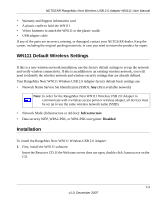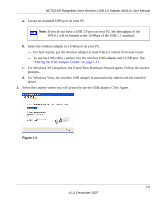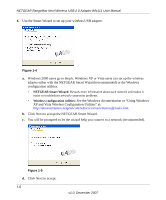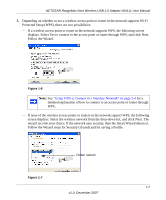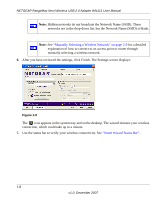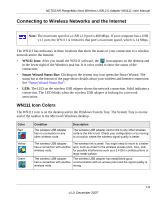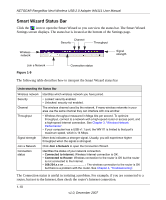Netgear WN111-100NAS WN111v1 User Manual - Page 17
For Windows XP computers, the Found New Hardware Wizard opens. Follow the wizard, To use the USB cable - driver
 |
UPC - 606449053227
View all Netgear WN111-100NAS manuals
Add to My Manuals
Save this manual to your list of manuals |
Page 17 highlights
NETGEAR RangeMax Next Wireless USB 2.0 Adapter WN111 User Manual a. Locate an available USB port on your PC. Note: If you do not have a USB 2.0 port on your PC, the throughput of the WN111 will be limited to the 14 Mbps of the USB 1.1 standard. b. Insert the wireless adapter in a USB port on your PC. - For best results, put the wireless adapter at least 4 feet (1 meter) from your router. - To use the USB cable, connect it to the wireless USB adapter and a USB port. See "Placing the USB Adapter Cradle" on page 1-11. c. For Windows XP computers, the Found New Hardware Wizard opens. Follow the wizard prompts. d. For Windows Vista, the wireless USB adapter is automatically added with the installed driver. 3. Select the country where you will primarily use the USB adapter. Click Agree. Figure 1-3 1-5 v1.0, December 2007