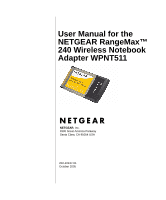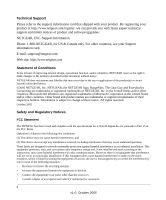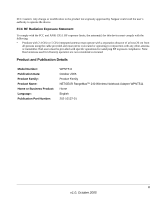Netgear WPNT511 WPNT511 User Manual
Netgear WPNT511 - RangeMax 240 Mpbs Wireless Notebook Adapter Manual
 |
UPC - 606449044799
View all Netgear WPNT511 manuals
Add to My Manuals
Save this manual to your list of manuals |
Netgear WPNT511 manual content summary:
- Netgear WPNT511 | WPNT511 User Manual - Page 1
User Manual for the NETGEAR RangeMax™ 240 Wireless Notebook Adapter WPNT511 NETGEAR, Inc. 4500 Great America Parkway Santa Clara, CA 95054 USA 202-10137-01 October 2005 - Netgear WPNT511 | WPNT511 User Manual - Page 2
and timely notices of product and software upgrades. NETGEAR, INC. Support Information Phone: 1-888-NETGEAR, for US & Canada only. For other countries, see your Support information card. E-mail: [email protected] Web site: http://www.netgear.com Statement of Conditions In the interest of improving - Netgear WPNT511 | WPNT511 User Manual - Page 3
. Product and Publication Details Model Number: Publication Date: Product Family: Product Name: Home or Business Product: Language: Publication Part Number: WPNT511 October 2005 Product Family NETGEAR RangeMax™ 240 Wireless Notebook Adapter WPNT511 Home English 202-10137-01 iii v1.0, October 2005 - Netgear WPNT511 | WPNT511 User Manual - Page 4
iv v1.0, October 2005 - Netgear WPNT511 | WPNT511 User Manual - Page 5
Audience, Scope, Conventions 1-1 How to Print this Manual 1-2 Chapter 2 Introduction About the NETGEAR RangeMax™ 240 Wireless Notebook Adapter WPNT511 ...........2-1 Key Features ...2-1 What's in the Box? ...2-2 A Road Map for 'How to Get There From Here 2-3 Chapter 3 Basic Setup What You Need - Netgear WPNT511 | WPNT511 User Manual - Page 6
...4-14 Advanced Settings ...4-15 Networks Page ...4-16 Statistics Page ...4-17 About Page ...4-18 Chapter 5 Troubleshooting Troubleshooting Tips ...5-1 Frequently Asked Questions 5-1 XP Professional and XP Home occasional connection problems 5-3 Appendix A Technical Specifications Appendix - Netgear WPNT511 | WPNT511 User Manual - Page 7
specifications: Table 1-2. Manual Specifications Product Version Manual Part Number Manual Publication Date NETGEAR RangeMax™ 240 Wireless Notebook Adapter WPNT511 Tech Pubs Part # October 2005 Note: Product updates are available on the NETGEAR Web site at http://www.netgear.com/support/main.asp - Netgear WPNT511 | WPNT511 User Manual - Page 8
User Manual for the NETGEAR RangeMax™ 240 Wireless Notebook Adapter WPNT511 How to Print this Manual To print this manual you can choose window opens showing the PDF version of the chapter you were viewing. - Click the print icon in the upper left of the window. - Tip: If your printer supports - Netgear WPNT511 | WPNT511 User Manual - Page 9
Adapter WPNT511. About the NETGEAR RangeMax™ 240 Wireless Notebook Adapter WPNT511 The NETGEAR RangeMax™ 240 Wireless Notebook Adapter WPNT511 gives you ultimate mobility in your office or while you are traveling. It frees you from traditional Ethernet wiring and helps you create a wireless network - Netgear WPNT511 | WPNT511 User Manual - Page 10
™ 240 Wireless Notebook Adapter WPNT511 • Installation Guide for the NETGEAR RangeMax™ 240 Wireless Notebook Adapter WPNT511NETGEAR Resource CD, including: - Driver and Smart Wizard Software - User Manual for the NETGEAR RangeMax™ 240 Wireless Notebook Adapter WPNT511 • Warranty card • Support - Netgear WPNT511 | WPNT511 User Manual - Page 11
User Manual for the NETGEAR RangeMax™ 240 Wireless Notebook Adapter WPNT511 A Road Map for 'How to Get There From Here' The introduction and adoption of any new technology can be a difficult process. Wireless technology has removed one of the barriers to networking-running wires. It allows more - Netgear WPNT511 | WPNT511 User Manual - Page 12
User Manual for the NETGEAR RangeMax™ 240 Wireless Notebook Adapter WPNT511 Table 2-1. A Road Map for How to Get There From Here ... If I Want To ... ? What Do I Do? What's Needed? How Do I? Note: Secure Internet sites such - Netgear WPNT511 | WPNT511 User Manual - Page 13
User Manual for the NETGEAR RangeMax™ 240 Wireless Notebook Adapter WPNT511 Table 2-1. A Road Map for How to Get There From Here ... If I Want To ... ? What Do I Do? What's Needed? How Do I? Use printers in a 1. Use the 1. The computer that you are combined Windows using to connect to the - Netgear WPNT511 | WPNT511 User Manual - Page 14
User Manual for the NETGEAR RangeMax™ 240 Wireless Notebook Adapter WPNT511 Chapter 2-6 v1.0, October 2005 Introduction - Netgear WPNT511 | WPNT511 User Manual - Page 15
the NETGEAR RangeMax™ 240 Wireless Notebook Adapter WPNT511, please make sure that these minimum requirements have been met: • You must have a Pentium® Class notebook computer with an available Cardbus slot. • A CD drive. • 5 MB of free hard disk space. • Windows XP Home, Windows XP Professional - Netgear WPNT511 | WPNT511 User Manual - Page 16
User Manual for the NETGEAR RangeMax™ 240 Wireless Notebook Adapter WPNT511 Observe Wireless Location and Range Guidelines Computers can connect over wireless networks indoors at a range which vary significantly based on the physical location of the computer with the NETGEAR RangeMax™ 240 Wireless - Netgear WPNT511 | WPNT511 User Manual - Page 17
Manual for the NETGEAR RangeMax™ 240 Wireless Notebook Adapter WPNT511 Your NETGEAR RangeMax™ 240 Wireless Notebook Adapter WPNT511 factory default basic settings are: • Network Name Service Set Identification (SSID): Any (First available network) Note: In order for the WPNT511 Wireless Notebook - Netgear WPNT511 | WPNT511 User Manual - Page 18
User Manual for the NETGEAR RangeMax™ 240 Wireless Notebook Adapter WPNT511 2. Now, insert the wireless notebook adapter. When prompted, insert your wireless notebook adapter. Figure 3-2 3. Use the Smart Wizard to set up your wireless notebook adapter. a. Choose to set up your wireless adapter - Netgear WPNT511 | WPNT511 User Manual - Page 19
User Manual for the NETGEAR RangeMax™ 240 Wireless Notebook Adapter WPNT511 b. Click Next to accept the NETGEAR Smart Wizard. You will be prompted to let the wizard help you connect to a network (recommended). c. Click Next to accept. Figure 3-4 d. Select the wireless network from the drop-down list - Netgear WPNT511 | WPNT511 User Manual - Page 20
User Manual for the NETGEAR RangeMax™ 240 Wireless Notebook Adapter WPNT511 The Smart Wizard Settings page opens. Figure 3-6 4. Use the status bar to verify your wireless connectivity. For more details about connecting, see "Connecting to Wireless Networks and the Internet" on page 3-9. For Windows - Netgear WPNT511 | WPNT511 User Manual - Page 21
User Manual for the NETGEAR RangeMax™ 240 Wireless Notebook Adapter WPNT511 2. Now, insert the wireless notebook adapter. a. When prompted, insert your wireless notebook adapter. Figure 3-8 b. You will be prompted to let the wizard help you connect to a network (recommended). c. Click Next to accept - Netgear WPNT511 | WPNT511 User Manual - Page 22
User Manual for the NETGEAR RangeMax™ 240 Wireless Notebook Adapter WPNT511 d. Select the wireless network from the drop-down list, and the wizard records your choice. Hidden networks do not broadcast the Network Name (SSID). These networks are included in the drop-down list, but the Network Name ( - Netgear WPNT511 | WPNT511 User Manual - Page 23
Manual for the NETGEAR RangeMax™ 240 Wireless Notebook Adapter WPNT511 3. Use the status bar to verify your wireless connectivity. For more information about connecting, see "Connecting to Wireless Networks and the Internet" on page 3-9. Connecting to Wireless Networks and the Internet The WPNT511 - Netgear WPNT511 | WPNT511 User Manual - Page 24
Manual for the NETGEAR RangeMax™ 240 Wireless Notebook Adapter WPNT511 Wireless connection to a router OK but problem with the router. See Chapter 5, "Troubleshooting". Signal Strength: Shows the signal strength of the wireless network. If the signal is poor, then try moving closer to the wireless - Netgear WPNT511 | WPNT511 User Manual - Page 25
User Manual for the NETGEAR RangeMax™ 240 Wireless Notebook Adapter WPNT511 The WPNT511 Icon Colors The WPNT511 icon is on the desktop and in the Windows System Tray (SysTray). The System Tray resides on one end of the taskbar in the Microsoft Windows desktop. Color Red Yellow Green Condition - Netgear WPNT511 | WPNT511 User Manual - Page 26
Manual for the NETGEAR RangeMax™ 240 Wireless Notebook Adapter WPNT511 Removing the WPNT511 Software You can use the Resource CD to remove the wireless adapter software. 1. Insert the Resource CD in the computer where you installed the software. The main page opens. 2. Click the Install Software - Netgear WPNT511 | WPNT511 User Manual - Page 27
for the NETGEAR RangeMax™ 240 Wireless Notebook Adapter WPNT511 Upgrading the WPNT511 Software Upgrades may be available at the NETGEAR Web site. To install an upgrade, follow these steps. 1. Write down the settings for any profiles that you want to save. They will not be retained. 2. Download the - Netgear WPNT511 | WPNT511 User Manual - Page 28
User Manual for the NETGEAR RangeMax™ 240 Wireless Notebook Adapter WPNT511 3-14 v1.0, October 2005 Basic Setup - Netgear WPNT511 | WPNT511 User Manual - Page 29
your NETGEAR RangeMax™ 240 Wireless Notebook Adapter WPNT511 to connect to your Wireless Local Area Network (WLAN) and how to set up wireless security for the WPNT511 so that it matches the wireless security settings for your network. Understanding the WPNT511 Smart Wizard Note: These instructions - Netgear WPNT511 | WPNT511 User Manual - Page 30
Manual for the NETGEAR RangeMax™ 240 Wireless Notebook Adapter WPNT511 Finding a Network During the WPNT511 software installation, the Smart Wizard lists the available networks. After installation you can use the Find a Network button on the Network tab at any time to view the available networks - Netgear WPNT511 | WPNT511 User Manual - Page 31
more information about wireless network modes, see the Web link to "Wireless Communications:" on page B-1. Profiles to Connect to an Access Point or Router Follow these instructions to set up the NETGEAR RangeMax™ 240 Wireless Notebook Adapter WPNT511 to connect to a wireless access point or router - Netgear WPNT511 | WPNT511 User Manual - Page 32
User Manual for the NETGEAR RangeMax™ 240 Wireless Notebook Adapter WPNT511 1. Use the icon to open the Smart Wizard. The Settings page opens. Figure 4-2 2. Enter the network settings. a. In the Network Type section, be sure that Access Point (Infrastructure) is selected. b. In the Profile box, - Netgear WPNT511 | WPNT511 User Manual - Page 33
User Manual for the NETGEAR RangeMax™ 240 Wireless Notebook Adapter WPNT511 You can check the status bar in the Smart Wizard for the current connection status. Note: If you cannot connect, see Chapter 5, "Troubleshooting". Also, for problems with accessing network resources, the Windows Client and - Netgear WPNT511 | WPNT511 User Manual - Page 34
User Manual for the NETGEAR RangeMax™ 240 Wireless Notebook Adapter WPNT511 a. Make sure the WPNT511 software is installed and the WPNT511 is fully inserted in an available CardBus slot in your PC. b. Use the icon to open the Smart Wizard. The Settings page opens. Figure 4-4 c. Select Computer-to- - Netgear WPNT511 | WPNT511 User Manual - Page 35
User Manual for the NETGEAR RangeMax™ 240 Wireless Notebook Adapter WPNT511 3. Configure the PC network settings. a. Configure each PC with either a static IP address or with the IPX protocol. Note: For instructions on configuring static IP addresses, refer to the networking tutorial on your NETGEAR - Netgear WPNT511 | WPNT511 User Manual - Page 36
User Manual for the NETGEAR RangeMax™ 240 Wireless Notebook Adapter WPNT511 You may need to reboot in certain Windows operating systems such as Windows 98SE. Note: If you cannot connect, see "Removing the WPNT511 Software" on page -12. Also, for problems with accessing network resources, the Windows - Netgear WPNT511 | WPNT511 User Manual - Page 37
User Manual for the NETGEAR RangeMax™ 240 Wireless Notebook Adapter WPNT511 Wireless Security Many networks use wireless security to encrypt wireless data communications. If you try to connect to a network with wireless security the Smart Wizard detects it. Before you can use that network you must - Netgear WPNT511 | WPNT511 User Manual - Page 38
User Manual for the NETGEAR RangeMax™ 240 Wireless Notebook Adapter WPNT511 Wireless Network Name (SSID) and Security Settings Print this form, fill in the configuration parameters and put it in a safe place for possible future reference. For an existing wireless network, the person who set up the - Netgear WPNT511 | WPNT511 User Manual - Page 39
User Manual for the NETGEAR RangeMax™ 240 Wireless Notebook Adapter WPNT511 WEP Encryption Security Follow the steps below to configure WEP Encryption Security. 1. Run the WPNT511 Smart Wizard. a. Make sure the WPNT511 software is installed and the WPNT511 is fully inserted in an available CardBus - Netgear WPNT511 | WPNT511 User Manual - Page 40
User Manual for the NETGEAR RangeMax™ 240 Wireless Notebook Adapter WPNT511 3. Select the WEP encryption WPNT511 Smart Wizard. a. Make sure the WPNT511 software is installed and the WPNT511 is fully inserted in an available CardBus slot in your laptop computer. 4-12 Network Connections and Wireless - Netgear WPNT511 | WPNT511 User Manual - Page 41
User Manual for the NETGEAR RangeMax™ 240 Wireless Notebook Adapter WPNT511 b. Use the icon to open the Smart Wizard. The Settings tab page opens. Figure 4-9 2. Configure the Security settings. a. In the Profile box, select the profile or type in a profile name. b. In the Network Name (SSID) field - Netgear WPNT511 | WPNT511 User Manual - Page 42
User Manual for the NETGEAR RangeMax™ 240 Wireless Notebook Adapter WPNT511 WPA-PSK Security Follow the steps below to configure WPA-PSK Security. 1. Run the WPNT511 Smart Wizard. a. Make sure the WPNT511 software is installed and the WPNT511 is fully inserted in an available CardBus slot in your - Netgear WPNT511 | WPNT511 User Manual - Page 43
User Manual for the NETGEAR RangeMax™ 240 Wireless Notebook Adapter WPNT511 3. Save your settings in a Profile. a. Click the Save Profile button. All the configuration button to display the dialog box shown below. Figure 4-11 Network Connections and Wireless Security v1.0, October 2005 4-15 - Netgear WPNT511 | WPNT511 User Manual - Page 44
User Manual for the NETGEAR RangeMax™ 240 Wireless Notebook Adapter WPNT511 Networks Page The Networks Page scans and displays all available wireless networks in your area. 1. Use the icon to open the Smart Wizard. The Settings tab page opens. 2. Click the Networks tab. Figure 4-12 Buttons At the - Netgear WPNT511 | WPNT511 User Manual - Page 45
User Manual for the NETGEAR RangeMax™ 240 Wireless Notebook Adapter WPNT511 • Channel: The channel determines which operating frequency will be used. • Security: Identifies whether the wireless network uses WEP, WPA-PSK, or WPA2-PSK security settings. • Signal: Identifies the signal strength of the - Netgear WPNT511 | WPNT511 User Manual - Page 46
User Manual for the NETGEAR RangeMax™ 240 Wireless Notebook Adapter WPNT511 • Transmit, Receive, and Total (TxRx): Radio buttons let you select whether to display the transmit performance, the receive performance, or both in the same graph. • - Netgear WPNT511 | WPNT511 User Manual - Page 47
User Manual for the NETGEAR RangeMax™ 240 Wireless Notebook Adapter WPNT511 • MAC Address: The MAC address of the adapter. The Media Access Control address is a unique 48-bit hardware address assigned to every network interface card. Some wireless networks will restrict access based on a list of - Netgear WPNT511 | WPNT511 User Manual - Page 48
User Manual for the NETGEAR RangeMax™ 240 Wireless Notebook Adapter WPNT511 4-20 Network Connections and Wireless Security v1.0, October 2005 - Netgear WPNT511 | WPNT511 User Manual - Page 49
about troubleshooting your NETGEAR RangeMax™ 240 Wireless Notebook Adapter WPNT511. After each problem description, instructions are given to help you diagnose and solve the problem. For information about connecting to wireless networks and the Internet, see "Connecting to Wireless Networks and - Netgear WPNT511 | WPNT511 User Manual - Page 50
User Manual for the NETGEAR RangeMax™ 240 Wireless Notebook Adapter WPNT511 The WPNT511 Smart Wizard keeps asking me to save my settings This is because you have made changes to the settings and the Smart Wizard is offering - Netgear WPNT511 | WPNT511 User Manual - Page 51
User Manual for the NETGEAR RangeMax™ 240 Wireless Notebook Adapter WPNT511 I cannot connect to the AP that I want from the Networks browser list. The access point is available and there is good signal strength. There are a few possibilities: • If the access point (AP) is WPA-PSK - Netgear WPNT511 | WPNT511 User Manual - Page 52
User Manual for the NETGEAR RangeMax™ 240 Wireless Notebook Adapter WPNT511 2. Click Windows XP Hotfix (SP2) Q815485, and then click link below: URL: http://microsoft.com/downloads/details.aspx?FamilyId=009D8425-CE2B-47A4-ABEC274845DC9E91&displaylang=en 5-4 Troubleshooting v1.0, October 2005 - Netgear WPNT511 | WPNT511 User Manual - Page 53
Specifications This appendix provides technical specifications for the NETGEAR RangeMax™ 240 Wireless Notebook Adapter WPNT511. Antennae Radio Data Rate Frequency Power Consumption Emissions Bus interface Provided drivers Dimensions Weight Status LED Operating Environment Encryption Warranty - Netgear WPNT511 | WPNT511 User Manual - Page 54
User Manual for the NETGEAR RangeMax™ 240 Wireless Notebook Adapter WPNT511 A-2 Technical Specifications v1.0, October 2005 - Netgear WPNT511 | WPNT511 User Manual - Page 55
understanding of the technologies used in your NETGEAR product. Document Internet Networking and TCP/IP Addressing: Wireless Communications: Preparing a Computer for Network Access: Virtual Private Networking (VPN): Glossary: Link http://documentation.netgear.com/reference/enu/tcpip/index.htm http - Netgear WPNT511 | WPNT511 User Manual - Page 56
User Manual for the NETGEAR RangeMax™ 240 Wireless Notebook Adapter WPNT511 Appendix B-2 v1.0, October 2005 Related Documents
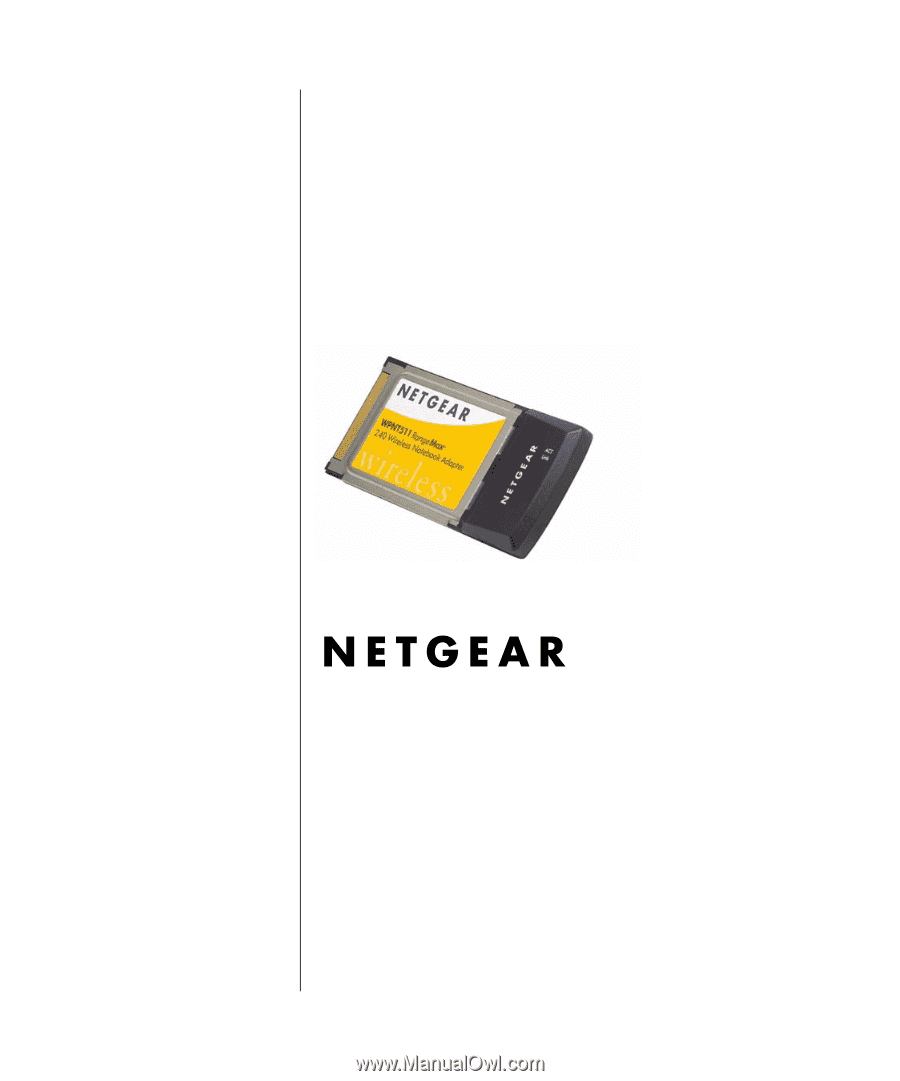
202-10137-01
October 2005
NETGEAR
, Inc.
4500 Great America Parkway
Santa Clara, CA 95054 USA
User Manual for the
NETGEAR RangeMax™
240 Wireless Notebook
Adapter WPNT511