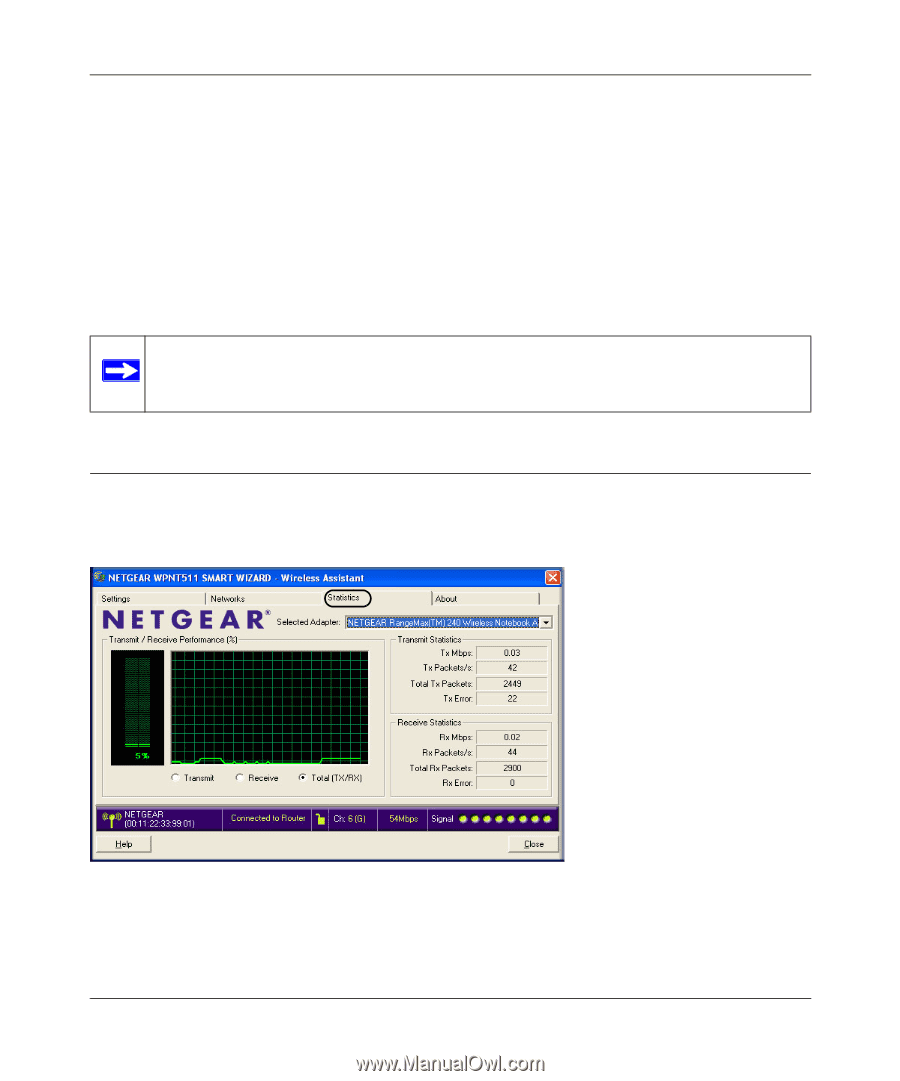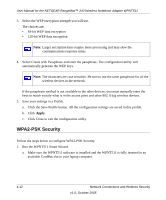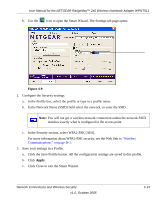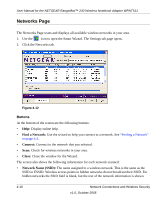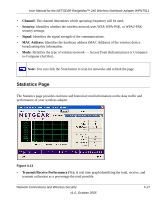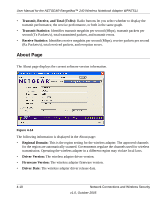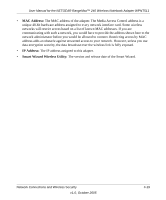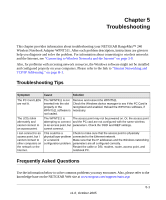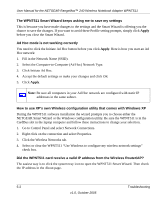Netgear WPNT511 WPNT511 User Manual - Page 45
Statistics Channel, Security, Signal, MAC Address, Transmit/Receive Performance
 |
UPC - 606449044799
View all Netgear WPNT511 manuals
Add to My Manuals
Save this manual to your list of manuals |
Page 45 highlights
User Manual for the NETGEAR RangeMax™ 240 Wireless Notebook Adapter WPNT511 • Channel: The channel determines which operating frequency will be used. • Security: Identifies whether the wireless network uses WEP, WPA-PSK, or WPA2-PSK security settings. • Signal: Identifies the signal strength of the communications. • MAC Address: Identifies the hardware address (MAC Address) of the wireless device broadcasting this information. • Mode: Identifies the type of wireless network - Access Point (Infrastructure) or Computer- to-Computer (Ad Hoc). Note: You can click the Scan button to scan for networks and refresh the page. Statistics Page The Statistics page provides real time and historical trend information on the data traffic and performance of your wireless adapter. Figure 4-13 • Transmit/Receive Performance (%): A real time graph identifying the total, receive, and transmit utilization as a percentage the total possible. Network Connections and Wireless Security v1.0, October 2005 4-17