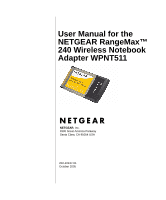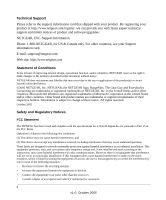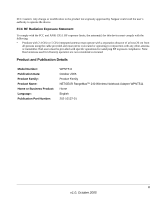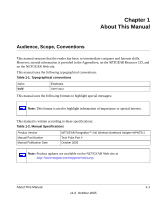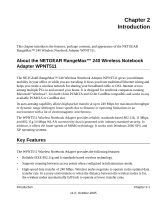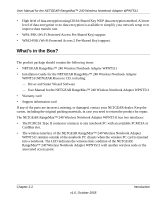v
v1.0, October 2005
Contents
Chapter 1
About This Manual
Audience, Scope, Conventions
......................................................................................
1-1
How to Print this Manual
.................................................................................................
1-2
Chapter 2
Introduction
About the NETGEAR RangeMax™ 240 Wireless Notebook Adapter WPNT511
...........
2-1
Key Features
..................................................................................................................
2-1
What’s in the Box?
..........................................................................................................
2-2
A Road Map for ‘How to Get There From Here’
.............................................................
2-3
Chapter 3
Basic Setup
What You Need Before You Begin
..................................................................................
3-1
Verify System Requirements
....................................................................................
3-1
Observe Wireless Location and Range Guidelines
..................................................
3-2
Infrastructure and Ad Hoc Modes
...................................................................................
3-2
WPNT511 Default Wireless Settings
..............................................................................
3-2
Basic Installation Instructions
.........................................................................................
3-3
For Windows XP Users Installing a WPNT511
........................................................
3-3
For Windows 2000 SP4 Users Installing a WPNT511
.............................................
3-6
Connecting to Wireless Networks and the Internet
........................................................
3-9
The Smart Wizard Status Bar
...................................................................................
3-9
The WPNT511 Icon Colors
....................................................................................
3-11
WPNT511 LEDs
.....................................................................................................
3-11
Removing the WPNT511 Software
...............................................................................
3-12
Upgrading the WPNT511 Software
...............................................................................
3-13
Chapter 4
Network Connections and Wireless Security
Understanding the WPNT511 Smart Wizard
..................................................................
4-1