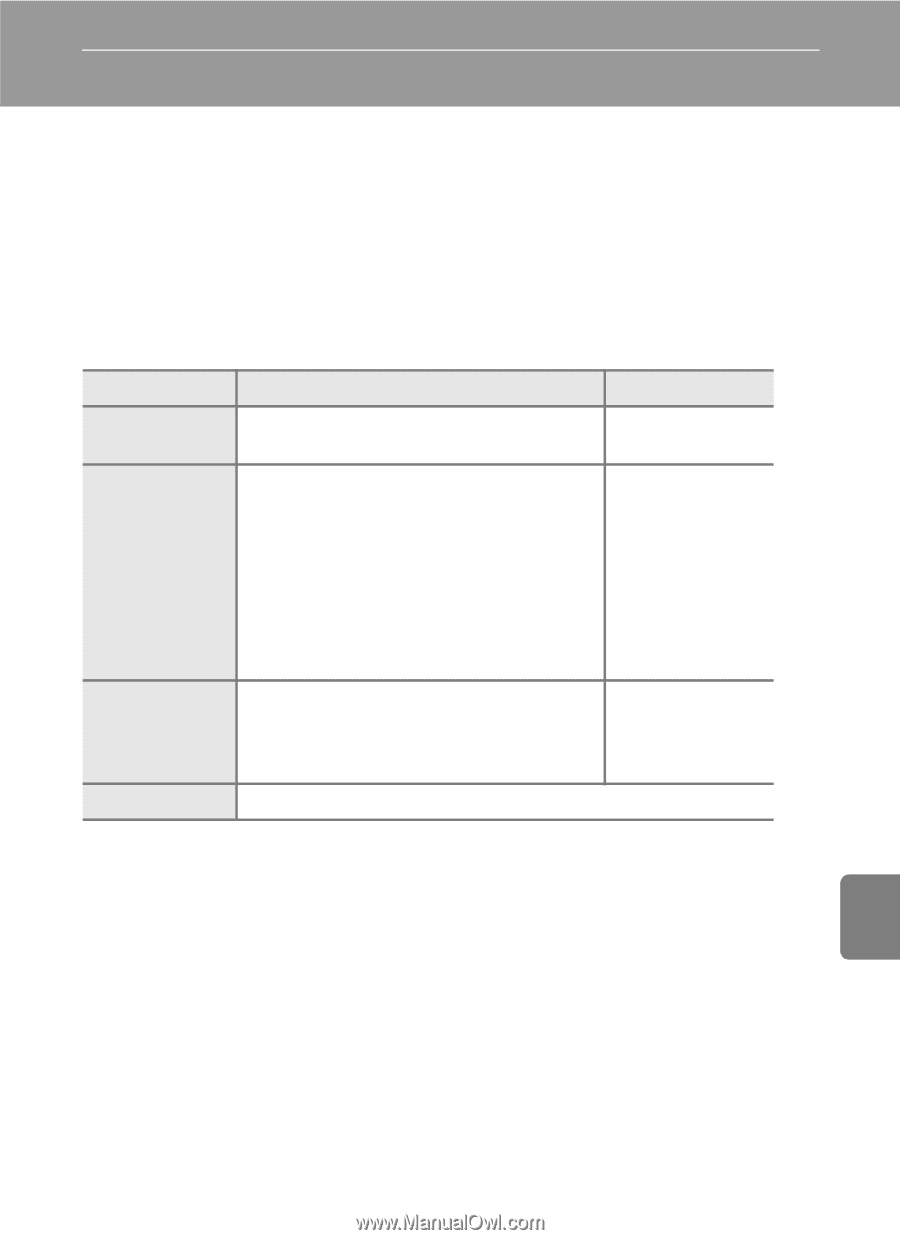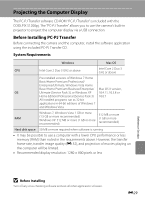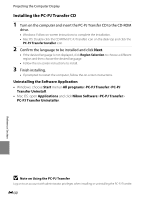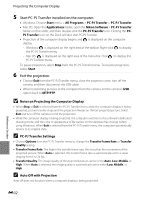Nikon COOLPIX S1200pj Reference Manual - Page 147
Projecting the Computer Display, Before Installing PC-PJ Transfer
 |
View all Nikon COOLPIX S1200pj manuals
Add to My Manuals
Save this manual to your list of manuals |
Page 147 highlights
Projecting the Computer Display The PC-PJ Transfer software CD-ROM "PC-PJ Transfer" is included with the COOLPIX S1200pj. The "PC-PJ Transfer" allows you to use the camera's built-in projector to project the computer display via a USB connection. Before Installing PC-PJ Transfer Before connecting the camera and the computer, install the software application using the included PC-PJ Transfer CD. System Requirements Windows Mac OS CPU Intel Core 2 Duo 3 GHz or above Intel Core 2 Duo 3 GHz or above Pre-installed versions of Windows 7 Home Basic/Home Premium/Professional/ Enterprise/Ultimate, Windows Vista Home Basic/Home Premium/Business/Enterprise/ Mac OS X version, OS Ultimate (Service Pack 3), or Windows XP 10.4.11, 10.5.8 or Home Edition/Professional (Service Pack 3) 10.6.7 All installed programs run as 32-bit applications in 64-bit editions of Windows 7 and Windows Vista. RAM Windows 7, Windows Vista: 1 GB or more (1.5 GB or more recommended) Windows XP: 512 MB or more (1 GB or more recommended) 512 MB or more (1 GB or more recommended) Hard disk space 50 MB or more required when software is running • It may be possible to use a computer with a lower CPU performance or less memory (RAM) than noted in the requirements above. However, the transfer frame rate, transfer image quality (E 32), and projection of movies playing on the computer will be limited. • Recommended display resolution: 1280 × 800 pixels or less Reference Section B Before Installing Turn off any virus-checking software and exit all other application software. E29