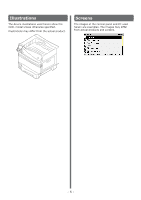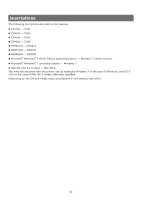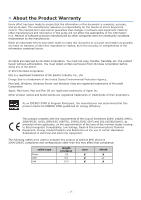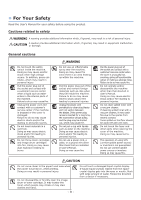- 10 -
Contents
Contents
Manual Configuration
...............................................................................
2
About the Enclosed "Software DVD-ROM"
...................................................
3
Reading the Manual
.................................................................................
4
Symbols
..................................................................................................................
4
Keys, Buttons, and Symbols
.......................................................................................
4
Illustrations
.............................................................................................................
5
Screens
...................................................................................................................
5
Inscriptions
..............................................................................................................
6
About the Product Warranty
.....................................................................
7
Emergency first aid
.................................................................................
8
Manufacturer
..........................................................................................
8
Importer to the EU/Authorized representative
.............................................
8
Environmental information
.......................................................................
8
For Your Safety
.......................................................................................
9
Cautions related to safety
.....................................................................................................
9
General cautions
.................................................................................................................
9
Viable with C911/C931/C941/C942/ES9411/ES9431/ES9541/ES9542/
Pro9431/Pro9541/Pro9542
.....................................................................
14
1. Before use
...........................................................................
17
Checking the product
.............................................................................
17
Checking the Package Contents
................................................................................
17
Parts Nomenclature and Functions
...........................................................
18
Main Unit
...............................................................................................................
18
Front/Right Side
................................................................................................................
18
Back/Left Side
..................................................................................................................
19
Printer Interior
.......................................................................................................
20
Front Interior
....................................................................................................................
20
Right Side Interior
.............................................................................................................
21
Left Side Interior
...............................................................................................................
22
Interface
..........................................................................................................................
23
Control Panel
.........................................................................................................
24
Main Control Panel Features
................................................................................................
25
Control Panel Appearance
...................................................................................................
25
Adjusting the Control Panel Brightness
.................................................................................
28
Using the 10-Key Pad
........................................................................................................
29
Function Numbers Table
.....................................................................................................
30