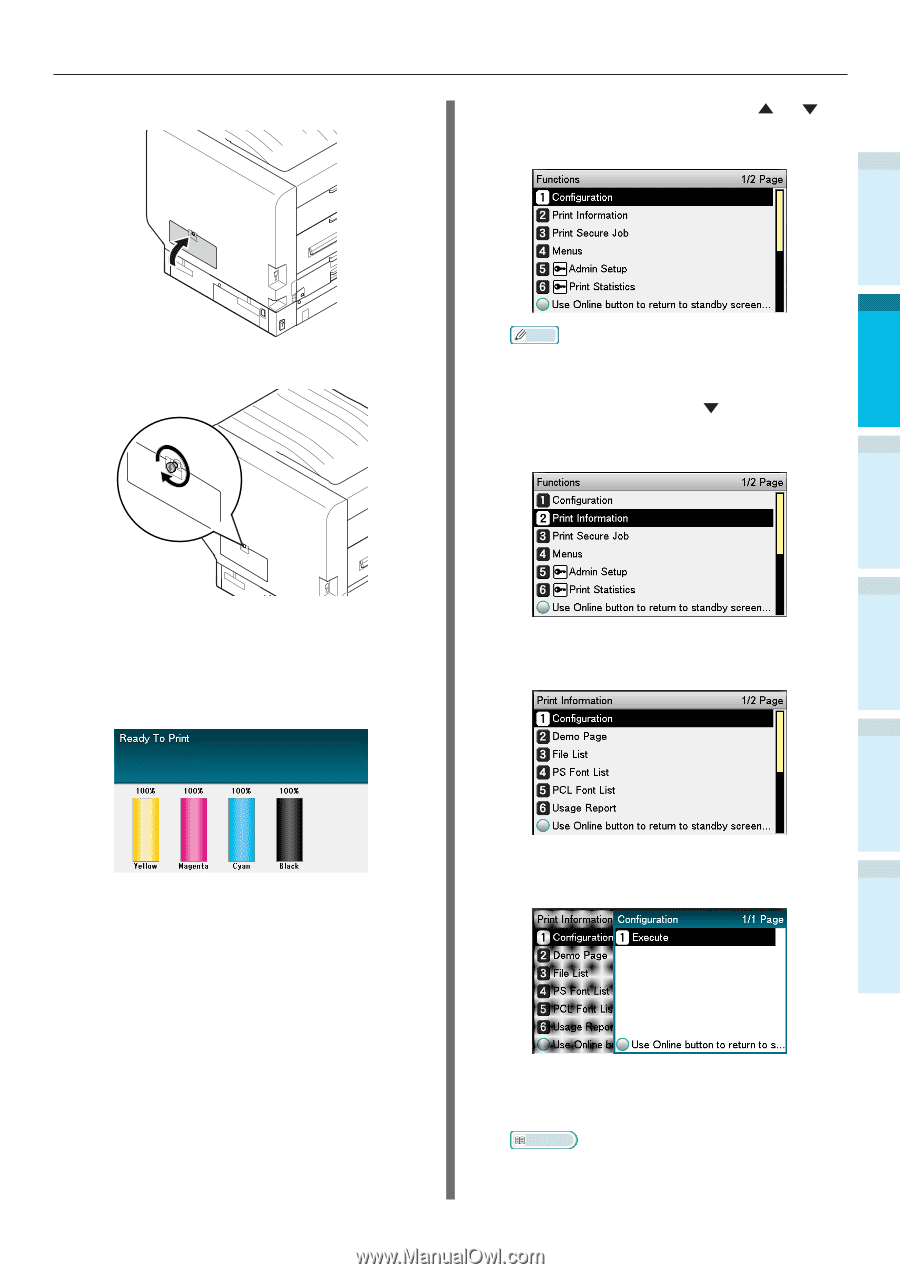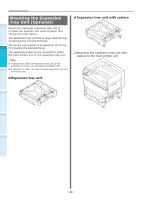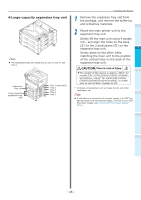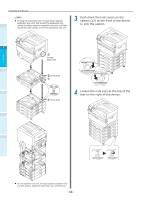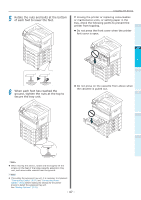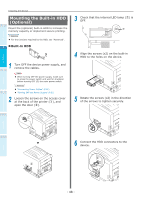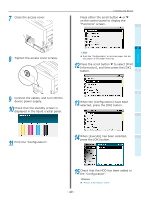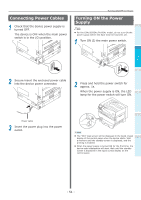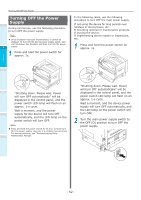Oki C942 C911dn/C931dn/C931DP/C941dn/C941DP/C942 Basic Users Guide - English - Page 49
to select [Print, Functions screen.
 |
View all Oki C942 manuals
Add to My Manuals
Save this manual to your list of manuals |
Page 49 highlights
7 Close the access cover. Installing the Device Press either the scroll button or on the control panel to display the "Functions" screen. 1 Before use 8 Tighten the access cover screws. 2 Setting Up Memo Print the "Configuration" on A4 size paper. Set A4 size paper in the paper feed tray. 12 Press the scroll button to select [Print Information], and then press the [OK] button. 3 Printing 9 Connect the cables, and turn ON the device power supply. 10 Check that the standby screen is displayed in the liquid crystal panel. 4 13 When the [Configuration] have been selected, press the [OK] button. Basic Device Operations Appendix 11 Print the "Configuration". 14 When [Execute] has been selected, press the [OK] button. Index 15 Check that the HDD has been added to the "Configuration". Reference "Printer Information" (P.54) - 49 -