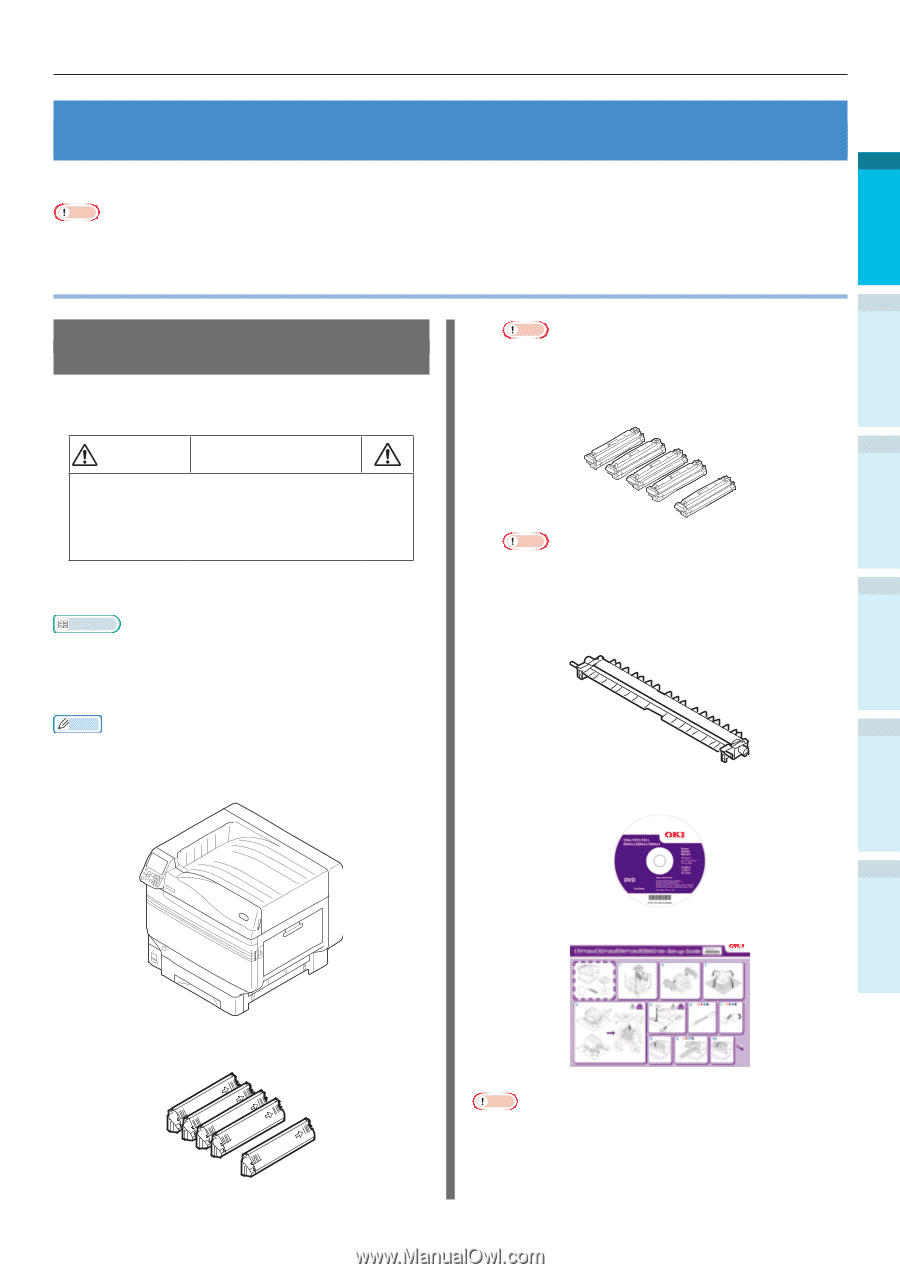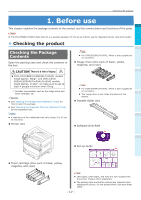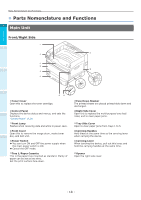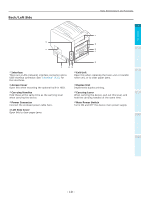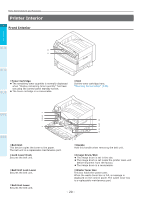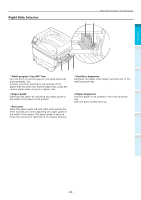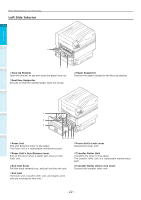Oki C942 C911dn/C931dn/C931DP/C941dn/C941DP/C942 Basic Users Guide - English - Page 17
Before use, Checking the product, Checking the Package Contents
 |
View all Oki C942 manuals
Add to My Manuals
Save this manual to your list of manuals |
Page 17 highlights
Checking the product 1. Before use 1 This chapter explains the package contents of the product and the nomenclature and functions of the parts. Before use Note zz The C941/ES9541/Pro9541 Spot Color kit is a separate package. For the set-up method, see the "Separate Volume Spot Color Guide". zzChecking the product Checking the Package Contents Open the packing case and check the contents of the box. CAUTION There is a risk of injury. zzC911/C931/ES9411/ES9431/Pro9431 models weigh approx. 98kg*, and C941/C942/ ES9541/ES9542/Pro9541/Pro9542 models weigh approx. 111kg*, so make sure to use at least 4 people minimum when lifting. *: Includes consumables such as the image drum and toner cartridge, etc. Reference zz See "Opening the Package and Installation" (P.36) for how to open the package. zz See "Mounting the Expansion Tray Unit (Optional)" (P.44) for the expansion tray. Memo zz A maximum of four additional tray units (trays 2 to 5) can be mounted. zzPrinter Unit Setting Up 2 Note zz For C942/ES9542/Pro9542, White is also supplied as an accessory. zzImage drum (One each of black, yellow, magenta, and cyan) 3 Printing Note zz For C942/ES9542/Pro9542, White is also supplied as an accessory. 4 zz The image drum is set inside the device at the factory. zzTransfer Roller Unit Basic Device Operations zzSoftware DVD-ROM Appendix Index zzSet-up Guide zzToner cartridge (One each of black, yellow, magenta, and cyan) Note zz LAN cables, USB cables, and hubs are not included with the printer. Prepare them separately. zz The packing case and buffer material are required when shipping the device. Do not discard them, but store them safely. - 17 -