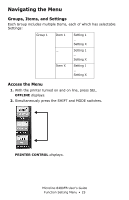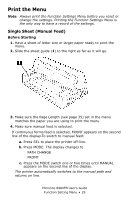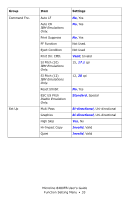Oki ML8480FB ML8480FB User's Guide - Page 30
Print the Menu on Single Sheets, Continuous Forms (Front Feed), Before Starting
 |
View all Oki ML8480FB manuals
Add to My Manuals
Save this manual to your list of manuals |
Page 30 highlights
Print the Menu on Single Sheets 1. Turn the printer off. 2. Press and hold SELECT and MODE while turning the printer on. 3. When "RELEASE SW" displays, release the switches. 4. Load the paper on the platform. F5-11a.JPG 5. The menu prints. Continuous Forms (Front Feed) Before Starting 1. Make sure continuous forms are loaded. F7_10_e.JPG 2. Make sure front feed is selected. If manual feed is selected, the second line of the display reads ALIGN1 (the default, or whatever alignment method you have selected). Microline 8480FB User's Guide Function Setting Menu • 30

Microline 8480FB User°s Guide
Function Setting Menu ± 30
Print the Menu on Single Sheets
1.
Turn the printer off.
2.
Press and hold SELECT and MODE while turning the printer on.
3.
When "RELEASE SW" displays, release the switches.
4.
Load the paper on the platform.
5.
The menu prints.
Continuous Forms (Front Feed)
Before Starting
1.
Make sure continuous forms are loaded.
2.
Make sure front feed is selected. If manual feed is selected, the
second line of the display reads ALIGN1 (the default, or
whatever alignment method you have selected).
F5-11a.JPG
F7_10_e.JPG