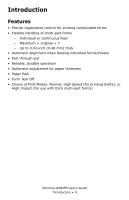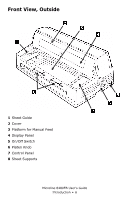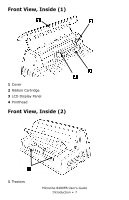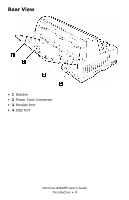Oki ML8480FB ML8480FB User's Guide - Page 4
Set Top of Form TOF.. 56, Setting the Printhead Gap.65 - ribbons
 |
View all Oki ML8480FB manuals
Add to My Manuals
Save this manual to your list of manuals |
Page 4 highlights
Set Top of Form (TOF 56 General Information 56 Use the Printer Menu 56 Use 1Chr Set Pos 58 Temporary TOF 60 Form Tear Off 61 Turn On Forms Tear Off 61 Move Continuous Forms Up for Tear Off 62 Tests 63 Rolling ASCII Test 63 Font Sample Test 63 Hex Dump Mode 64 Setting the Printhead Gap 65 General Information 65 Printhead Gap Settings 66 Change to a Manual Printhead Gap Setting 67 Troubleshooting 69 Paper Jams: Single Sheet 69 Paper Jams: Continuous Forms 70 Paper Jams: Correcting Repetitive Jams 71 Error Messages 74 Maintenance 76 Replace the Ribbon 76 Clean the Housing 81 Control Codes 83 In Sequence by ASCII Code 83 In Sequence by Function 90 Specifications 97 ML8480 User's Guide Contents • 4

ML8480 User°s Guide
Contents ± 4
Set Top of Form (TOF). . . . . . . . . . . . . . . . . . . . . . . . . 56
General Information . . . . . . . . . . . . . . . . . . . . . . . . . . . . . . 56
Use the Printer Menu . . . . . . . . . . . . . . . . . . . . . . . . . . . . . . 56
Use 1Chr Set Pos . . . . . . . . . . . . . . . . . . . . . . . . . . . . . . . . 58
Temporary TOF. . . . . . . . . . . . . . . . . . . . . . . . . . . . . . . . . . 60
Form Tear Off . . . . . . . . . . . . . . . . . . . . . . . . . . . . . . . 61
Turn On Forms Tear Off . . . . . . . . . . . . . . . . . . . . . . . . . . . . 61
Move Continuous Forms Up for Tear Off. . . . . . . . . . . . . . . . . 62
Tests . . . . . . . . . . . . . . . . . . . . . . . . . . . . . . . . . . . . . . 63
Rolling ASCII Test . . . . . . . . . . . . . . . . . . . . . . . . . . . . . . . . 63
Font Sample Test . . . . . . . . . . . . . . . . . . . . . . . . . . . . . . . . 63
Hex Dump Mode . . . . . . . . . . . . . . . . . . . . . . . . . . . . . . . . . 64
Setting the Printhead Gap. . . . . . . . . . . . . . . . . . . . . . 65
General Information . . . . . . . . . . . . . . . . . . . . . . . . . . . . . . 65
Printhead Gap Settings . . . . . . . . . . . . . . . . . . . . . . . . . . . . 66
Change to a Manual Printhead Gap Setting . . . . . . . . . . . . . . 67
Troubleshooting . . . . . . . . . . . . . . . . . . . . . . . . . . . . . 69
Paper Jams: Single Sheet . . . . . . . . . . . . . . . . . . . . . . . . . . 69
Paper Jams: Continuous Forms. . . . . . . . . . . . . . . . . . . . . . . 70
Paper Jams: Correcting Repetitive Jams . . . . . . . . . . . . . . . . 71
Error Messages . . . . . . . . . . . . . . . . . . . . . . . . . . . . . . . . . . 74
Maintenance . . . . . . . . . . . . . . . . . . . . . . . . . . . . . . . . 76
Replace the Ribbon . . . . . . . . . . . . . . . . . . . . . . . . . . . . . . . 76
Clean the Housing. . . . . . . . . . . . . . . . . . . . . . . . . . . . . . . . 81
Control Codes . . . . . . . . . . . . . . . . . . . . . . . . . . . . . . . 83
In Sequence by ASCII Code
. . . . . . . . . . . . . . . . . . . . . . . . 83
In Sequence by Function . . . . . . . . . . . . . . . . . . . . . . . . . . . 90
Specifications . . . . . . . . . . . . . . . . . . . . . . . . . . . . . . . 97