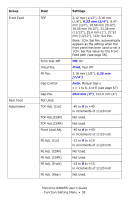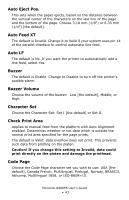Oki ML8480FB ML8480FB User's Guide - Page 41
Align1 Pos. Adj., Auto Align, Auto Align POW.
 |
View all Oki ML8480FB manuals
Add to My Manuals
Save this manual to your list of manuals |
Page 41 highlights
Align1 Pos. Adj. Align2 Pos. Adj. Align3 Pos. Adj Align4 Pos. Adj. Note To use this setting, The corresponding Align 1/ Align 2/ Align 3 / Align 4 setting must be selected for Auto Align or Auto Align (POW). Use these to set up to four custom values for the left margin on forms when you are using manual feed from the platform. This represents the distance from the left edge of the page to the left side of the first printed character. Available settings: 0 mm, 5.1 mm [the default], or 45.4 mm. Adjusts within a range of 0 to 45.4 mm, in 1/90-inch [0.26 mm] increments. Auto Align When Auto Align is engaged (the printer default), you can use the front panel switches to change to a different preset left margin value (Align 1, 2, 3, or 4). The values are set in the menu under Align1 Pos. Adj., etc. This lets you quickly switch to another form which requires a different left margin. See page 11 for more information on using the front panel to change Align settings. If MemoryAutoAlign (see page 47) is set to Valid [the default], whichever Align setting you last used will be saved in memory and engaged the next time you turn on the printer. Note This setting does not apply when the printer initializes in response to an I-PRIME signal. Available settings: Align 1 [the default], Align 2, Align 3, Align 4, or Invalid (skew adjustment disabled). Microline 8480FB User's Guide • 41