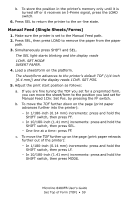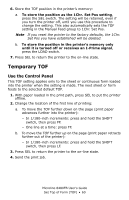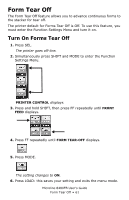Oki ML8480FB ML8480FB User's Guide - Page 60
Temporary TOF, Use the Control Panel
 |
View all Oki ML8480FB manuals
Add to My Manuals
Save this manual to your list of manuals |
Page 60 highlights
6. Store the TOF position in the printer's memory: a. To store the position as the 1Chr. Set Pos setting, press the SEL switch. The setting will be retained, even if you turn the printer off, until you use this procedure to change the setting. This also automatically sets the TOF setting in the Manual Feed group to 1Chr. Set Pos. Note If you reset the printer to the factory defaults, the 1Chr. Set Pos you have established will be deleted. b. To store the position in the printer's memory only until it is turned off or receives an I-Prime signal, press the LOAD switch. 7. Press SEL to return the printer to the on-line state. Temporary TOF Use the Control Panel This TOF setting applies only to the sheet or continuous form loaded into the printer when the setting is made. The next sheet or form feeds to the selected default TOF. 1. With paper loaded in the print path, press SEL to put the printer offline. 2. Change the location of the first line of printing: a. To move the TOF further down on the page (print paper advances further into the printer): - In 1/180-inch increments: press and hold the SHIFT switch, then press FF. - One line at a time: press FF. b. To move the TOF further up on the page (print paper retracts further out of the printer): - In 1/180-inch increments: press and hold the SHIFT switch, then press LF. 3. Press SEL to return the printer to the on-line state. 4. Send the print job. Microline 8480FB User's Guide Set Top of Form (TOF) • 60