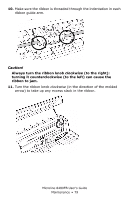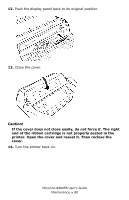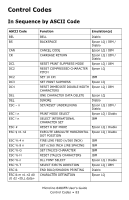Oki ML8480FB ML8480FB User's Guide - Page 78
Pull the ribbon out a bit at the left end of the cartridge to give, at either end.
 |
View all Oki ML8480FB manuals
Add to My Manuals
Save this manual to your list of manuals |
Page 78 highlights
8. Feed the ribbon arms (1) in beside the guides (2), position the take-up knob (3) over the pin, then press the cartridge in firmly at either end. F2_11a.JPG 9. Pull the ribbon out a bit at the left end of the cartridge to give some slack, then slide the ribbon underneath the printhead. Be careful that the ribbon is not twisted, folded or pulled off the ribbon arms during this process. F2_13a.JPG Microline 8480FB User's Guide Maintenance • 78
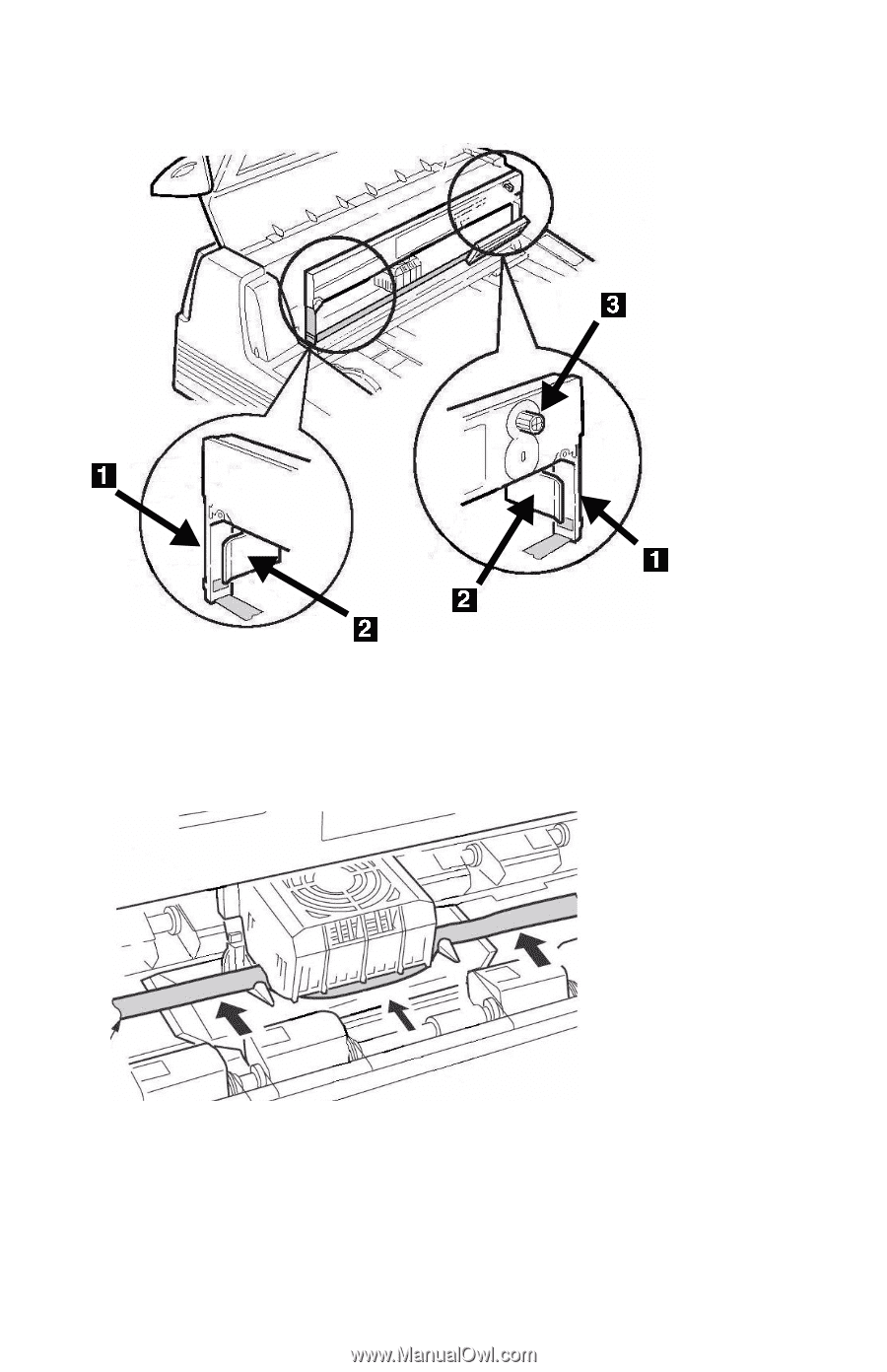
Microline 8480FB User°s Guide
Maintenance ± 78
8.
Feed the ribbon arms (
1
) in beside the guides (
2
), position the
take-up knob (
3
) over the pin, then
press the cartridge in firmly
at either end.
9.
Pull the ribbon out a bit at the left end of the cartridge to give
some slack, then slide the ribbon underneath the printhead. Be
careful that the ribbon is not twisted, folded or pulled off the
ribbon arms during this process.
F2_11a.JPG
F2_13a.JPG