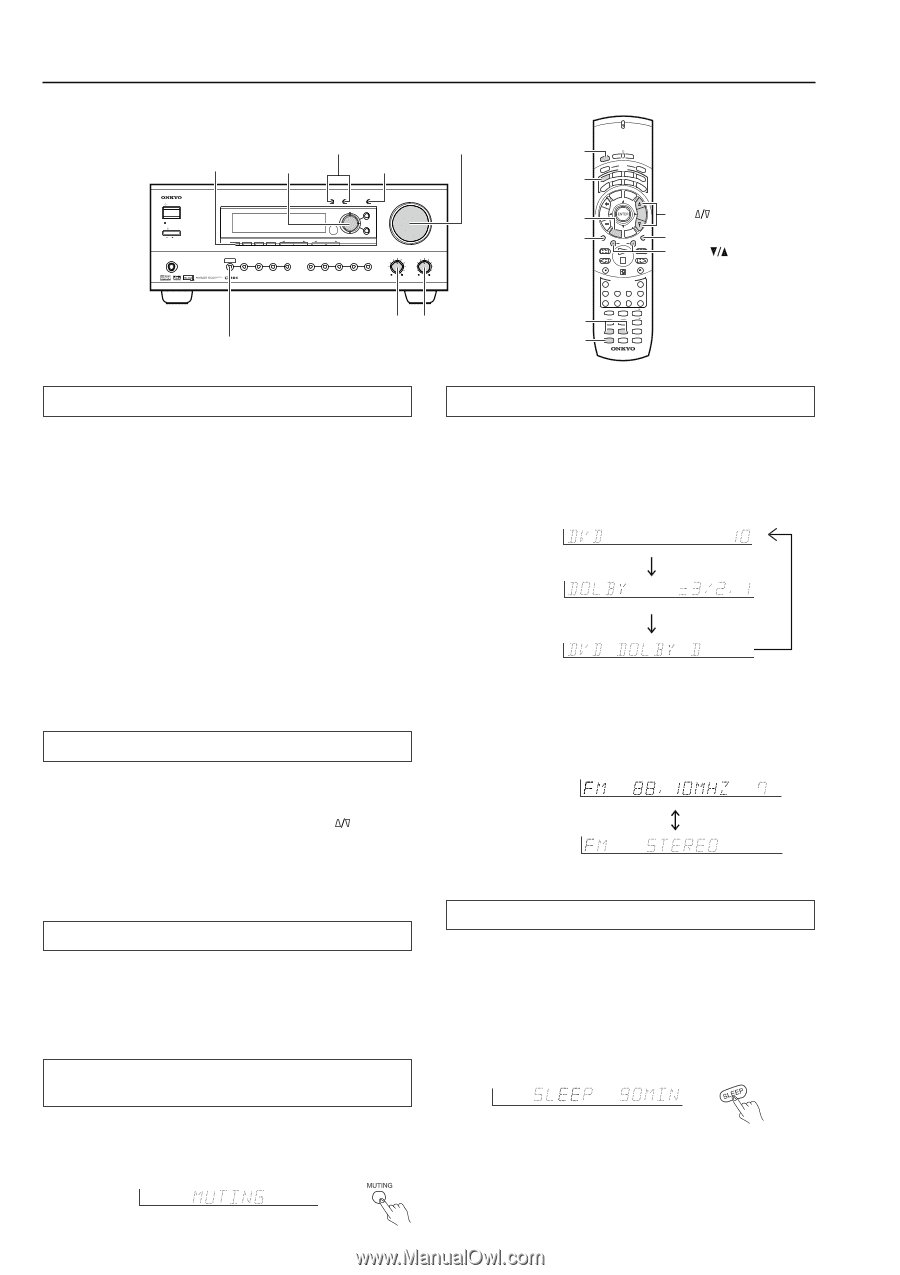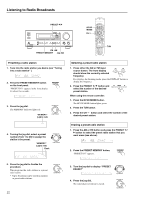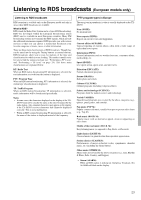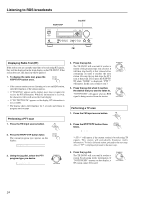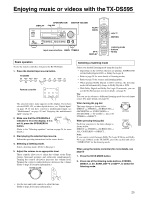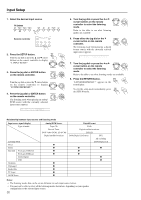Onkyo TX-DS595 Owner Manual - Page 26
Selecting speakers SPEAKERS A, B - receiver subwoofer connection
 |
View all Onkyo TX-DS595 manuals
Add to My Manuals
Save this manual to your list of manuals |
Page 26 highlights
Enjoying music or videos with the TX-DS595 DISPLAY SPEAKERS A/B MASTER VOLUME Jog dial CH LEVEL STANDBY/ON STANDBY POWER ON OFF PHONES DISPLAY DIMMER FM MODE PRESET MEMORY TUNING A SPEAKERS B CH LEVEL DSP/MODE ADJ SETUP PRESET RETURN PUSH TO ENTER SMART SCAN NAVIGATOR AUDIO SELECTOR DVD VIDEO 1 VIDEO 2 VIDEO 3 VCR TAPE FM AM PHONO C D MASTER VOLUME BASS TREBLE AV RECEIVER TX-DS595 SLEEP RCVR MODE CH SEL AUDIO AUDIO SELECTOR BASS TREBLE SP A, B DISPLAY SEND / LEARN PREPROGRAMMED & LEARNING CAPABILITY SLEEP ON STDBY DIRECT RCVR SAT MACRO MODE CD DVD CABLE VCR RETURN SETUP MODE MD TV C H DISC VOL AUDIO TOCPHMSEENLU TMEESNTU MUTING ANGLE SUBTITLE TV / VCR LEVEL RANDOM REC OPEN / CLOSE INPUT SELECTOR DVD C D V 1 V 2 T 1 T 2 V 3 V 4 TUN P H STEREO 1 SURR 4 SP A 7 DISPLAY +10 -- / --- DIRECT 2 A.ST 5 SP B 8 DIMMER 0 DSP 3 DSP 6 Re-EQ 9 ZONE 2 SEARCH ENTER HOME THEATER CONTROLLER RC-447M VOL MUTING LEVEL Selecting speakers (SPEAKERS A, B) SPEAKERS A: This button turns on or off the speakers connected to the FRONT SPEAKERS, CENTER SPEAKER, SURROUND SPEAKERS, and SUBWOOFER terminals. When you listen to surround audio or select multi channel input, be sure to turn on SPEAKERS A. When the speakers are turned on, the SPEAKERS A indicator lights up. SPEAKERS B: This button turns on or off the speakers connected to the FRONT SPEAKERS B terminals. When the speakers are turned on, the SPEAKERS B indicator lights up. Notes: • You cannot select surround sound when you are using SPEAKERS B. • When using the B speakers, the A speakers can only be used for stereo or direct playback, so nothing will be output from the left and right surround speakers during multichannel playback. Adjusting the volume Adjusting the main volume adjusts the volume level output from all the speakers connected to the TX-DS595 together. If headphones are connected, this also adjusts the volume heard from the headphone speakers. To adjust the volume, either press the VOL buttons on the remote controller or turn the MASTER VOLUME dial. To increase the volume, turn the dial clockwise; to decrease the volume, turn the dial counterclockwise. The volume can be set to Min, 1 to 79, and Max. Adjusting the bass and treble You can adjust the bass and treble levels using the BASS and TREBLE dials. This function only affects the front left and right speakers. For multichannel sources, these dials will not work if the tone control is set to "OFF." (Refer to page 27.) Temporarily turning off the sound (Remote controller only) To turn off the sound momentarily, such as when interrupted by a phone call, press the MUTING button on the remote controller. When pressed, "MUTING" is displayed on the TX-DS595. Press the MUTING button again to turn the sound back on. Switching the display While listening to or watching an input source, you can display the information regarding the type of source and signal being input by pressing the DISPLAY button on the TX-DS595 or the remote controller. When an input source other than FM or AM is selected: Input + volume Program format* Input + Listening mode or MULTI CH * If the input signal does not have a program format, then this will be skipped. When FM or AM is selected as the input source: FM/AM frequency + Preset no. ch FM/AM + Listening mode Using the sleep time (Remote controller only) The SLEEP button enables you to set the TX-DS595 to turn off automatically after a specified time period. If you press it once, the TX-DS595 will turn off after 90 minutes. Each time it is pressed thereafter, the remaining time until the TX-DS595 turns off decreases by 10 minutes. While, the sleep function is enabled, you can press the SLEEP button to see how much time is left. To cancel the sleep function, press the SLEEP button when the time displayed is less than 10 minutes. 26