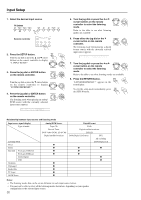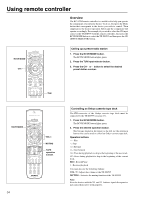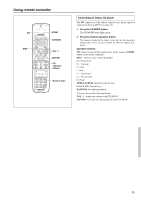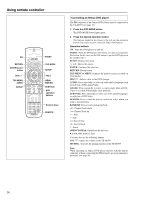Onkyo TX-DS595 Owner Manual - Page 31
IntelliVolume
 |
View all Onkyo TX-DS595 manuals
Add to My Manuals
Save this manual to your list of manuals |
Page 31 highlights
Input Setup IntelliVolume When switching input sources, you may find that the output level for different components or input sources connected to the TX-DS595 is different even though the main volume setting is the same. Under normal circumstances, you would then have to change the volume setting each time you change the input source. This IntelliVolume allows you to preset a volume level for each input source separately so that when you do switch from one input source to another, the TXDS595 adjusts the volume accordingly so that the resulting volume stays the same. 1. Select the desired input source. TX-DS595 DVD VIDEO 1 VIDEO 2 VIDEO 3 TAPE FM AM PHONO C D VCR Remote controller 2. Press the SETUP button. SETUP Turn the jog dial or press the and cursor buttons on the remote controller to display "2. INPUT SETUP." DSP/MODE ADJ PUSH TO ENTER 3. Press the jog dial or ENTER button on the remote controller. DSP/MODE ADJ PUSH TO ENTER Turn the jog dial or press the cursor button on the remote controller to display "INTELLIVOLUME?". DSP/MODE ADJ PUSH TO ENTER 4. Press the jog dial or ENTER button on the remote controller. The currently set volume level appears. DSP/MODE ADJ PUSH TO ENTER dB 5. Turn the jog dial or press the and DSP/MODE ADJ cursor buttons on the remote controller to set the IntelliVoleme. PUSH TO ENTER It can be adjusted between -12 and +12 decibels. RETURN 6. Press the RETURN button. "INTELLIVOLUME?" appears in the front display. To exit the setup mode immediately, press SETUP the SETUP button. 31