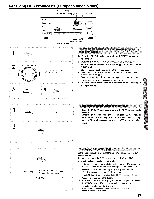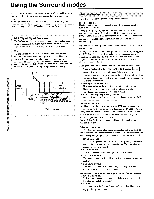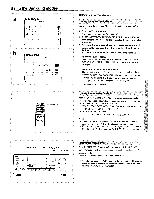Onkyo TX-DS656 Owner Manual - Page 34
Press, TUNER, button, SOURCE, SEEEt..t, area.
 |
View all Onkyo TX-DS656 manuals
Add to My Manuals
Save this manual to your list of manuals |
Page 34 highlights
Listening to FM/AM broadcasts War.e4:a4-caA.14.O Q.4.'o.ol TUNER rt,"41q, mz___ PRESET 0.- o GROUP '2'20 GAG Recalling a preset station Using the remote controller: 1. Press the TUNER button in the SOURCE SEEEt..t ux area. 2. Press the TUNER GROUP button repeatedly until the desired group is displayed. 3. Press the PRESET or ► button. Rigs HOLM. OO oe55735 O 1 3 Using the receiver: 1. Press the FM or AM button. 2. Press the PRESET button. "Preset" is displayed. 3. Press the GROUP button repeatedly until the desired group is displayed. 4. Select the desired preset number using the SMART SCAN CONTROLLER. Selecting a preset number with the SCAN button... By pressing the SCAN button, each station in the group selected in step 3 is displayed for about 5 seconds. When the desired station is displayed, press the SCAN button again. to ofO = er ENTER/ 00O 00Oo c7 b 0 ONKYO ** Input Selector ** Picture = VIDEO-3 OE Sound = TUNER TAPE -2 Moni. = OFF RR Group = C RR Preset No. = 10 RR Surround Mode= STEREO RID Using the on-screen Menu: 1. Press the ENTER button. The Menu appears on the TV screen. 2. Select "Input Selector" using the A or V cursor button, then press the Mo- cursor button. The Input Selector screen appears. 3. Select "Sound" using the V button and then select "TUNER" using the -ill or M.- cursor button. 4. Select "Group" using the V button and then select the desired group using the -.II or ► cursor button. 5. Select "Preset No." using the V button and then select the desired preset station using the '44 or MP- cursor button. • You cannot select any group and preset number if no broadcasting station is preset in memory. 34