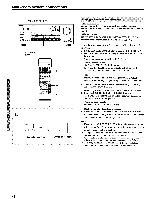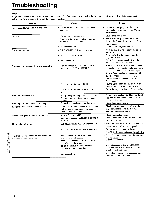Onkyo TX-DS656 Owner Manual - Page 53
ant poet
 |
View all Onkyo TX-DS656 manuals
Add to My Manuals
Save this manual to your list of manuals |
Page 53 highlights
Control positions and names Front panel "l 9 3 4 5 6 7 8 9 10 11 12 ITRX flOrtos 0 • 25 24 rcU REDO, 23 22 21 20 19 18 .0 CONDPCI- RECEIVER X-DS656 17 16 1514 13 European models ant poet For more information about buttons or controls, refer to the pages listed in brackets ([ ]) below. 1. STAND-BY indicator [17] 2. POWER (nr SYSTEM) button [17] 3. SPEAKERS MAIN button [27, 29] 4. SPEAKERS REMOTE button [48] 5. REC OUT button [43] 6. MULTI SOURCE button [48] 7. Display 8. Re-EQ button [40] 9. Remote Sensor [5] 10. MIDNIGHT THEATER button [40] 11. Controls for tuning and Surround mode/ parameter adjustment ENTER button [18, 30, 33, 35, 40, 41] Jog dial (SMART SCAN CONTROLLER) [18, 23, 27, 30, 32-35, 37, 39-41] PRESET button [34] TUNING button [32] SURROUND button [27, 39-41] PARAMETER button [23, 27, 40] 12. MASTER VOLUME control knob [27, 29] 13. TREBLE control knob [31] 14. BASS control knob [31] 14. 1 -11 RASQ huttnn 1/1] 16. Controls for frequency presetting MEMORY button [33, 35] FM MUTE/MODE button [32, 33, 35] 17. Controls for display and tuning DISPLAY button [35, 37] CHARACTER button [35] AUTO TUN button [32, 35] SCAN button [34, 37] GROUP button [33, 34] 18. TAPE-2 MONITOR button [44] 19. Input selector buttons [27, 30] 20. PTY/TP button (European model only) [37] 21. MULTI-CH INPUT button [29] 22. DIGITAL AUDIO SELECTOR button [30] 23. VIDEO-3 input jacks [9, 43] 24. PHONES jack [31] 25. Power on/off switch (Other than US and Canadian models) [17] 54