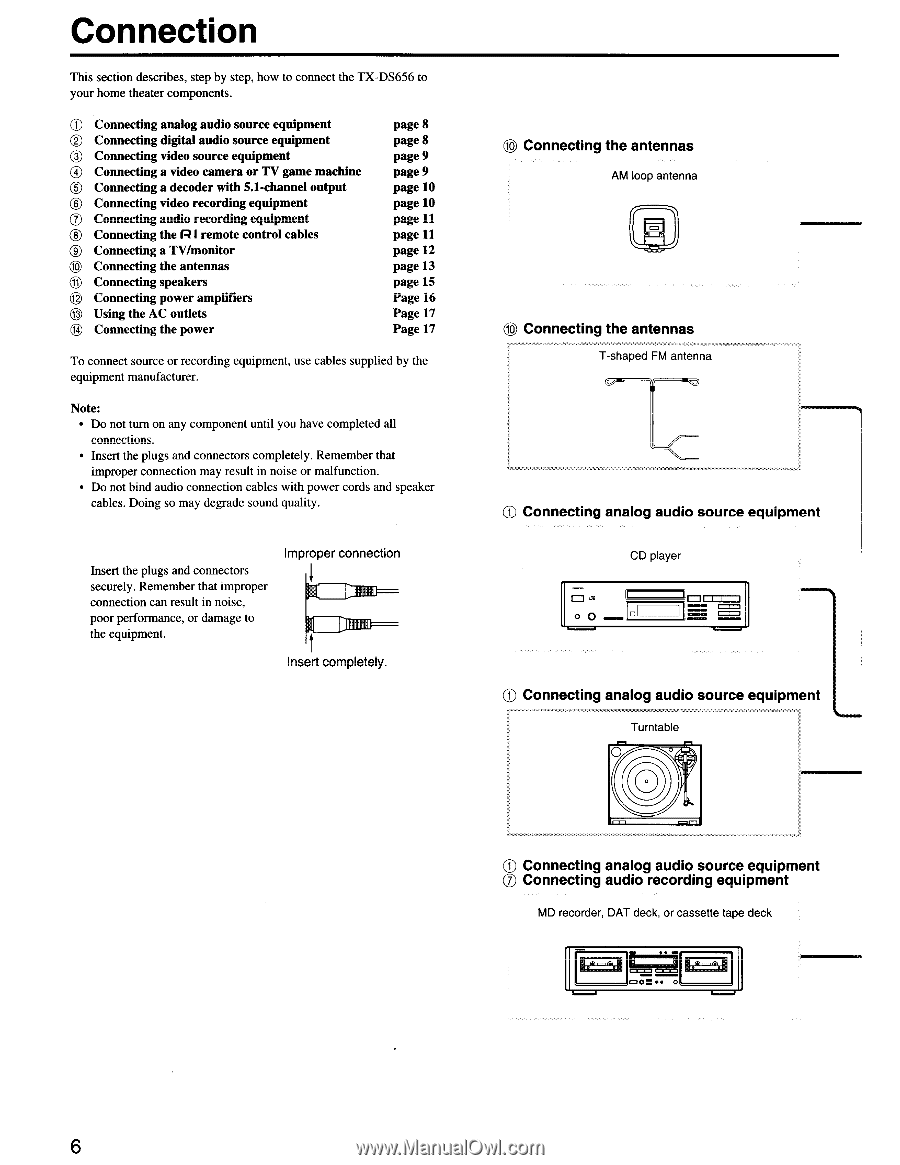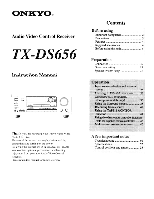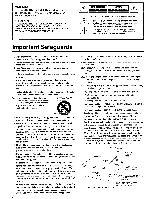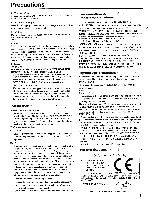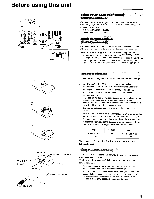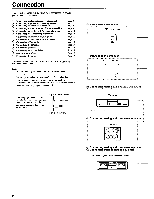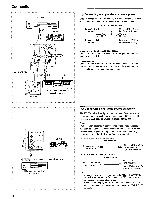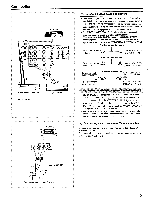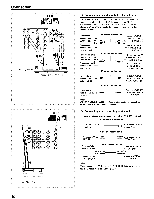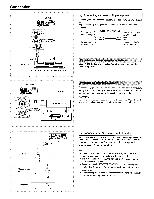Onkyo TX-DS656 Owner Manual - Page 6
C©SD8CP
 |
View all Onkyo TX-DS656 manuals
Add to My Manuals
Save this manual to your list of manuals |
Page 6 highlights
Connection This section describes, step by step, how to connect the TX-D5656 to your home theater components. C)©S(D8C)P 0 Connecting analog audio source equipment Connecting digital audio source equipment Connecting video source equipment Connecting a video camera or TV game machine Connecting a decoder with 5.1-channel output Connecting video recording equipment Connecting audio recording equipment Connecting the R I remote control cables Connecting a TV/monitor Connecting the antennas Connecting speakers Connecting power amplifiers Using the AC outlets Connecting the power page 8 page 8 page 9 page 9 page 10 page 10 page 11 page 11 page 12 page 13 page 15 Page 16 Page 17 Page 17 To connect source or recording equipment, use cables supplied by the equipment manufacturer. Note: • Do not turn on any component until you have completed all connections. • Insert the plugs and connectors completely. Remember that improper connection may result in noise or malfunction. • Do not bind audio connection cables with power cords and speaker cables. Doing so may degrade sound quality. Insert the plugs and connectors securely. Remember that improper connection can result in noise, poor performance, or damage to the equipment. Improper connection Insert completely. r. +inn +h. onfeirtnfte , Gig AM loop antenna C) Connecting the antennas T-shaped FM antenna ® Connecting analog audio source equipment CD player O o 0 Connecting analog audio source equipment Turntable O C, Connecting analog audio source equipment C) Connecting audio recording equipment MD recorder, DAT deck, or cassette tape deck 6