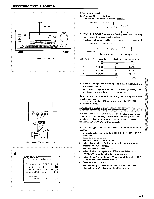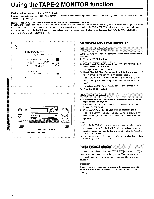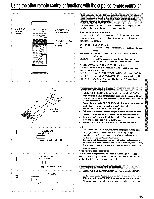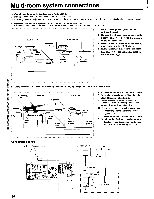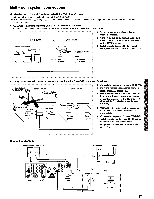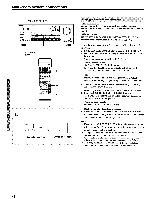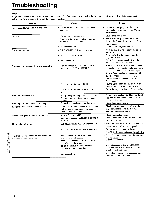Onkyo TX-DS656 Owner Manual - Page 48
operate, receiver, using, remote, controller., front
 |
View all Onkyo TX-DS656 manuals
Add to My Manuals
Save this manual to your list of manuals |
Page 48 highlights
Multi-room system connections SPEAKERS REMOTE cc.)c.)0 MULTI SOURCE button 0 0 0 0 3,6 4 a STE Source for main room iF Source for sub-room Playing a source in the stiboroom In the main room... You can operate the receiver using the front panel and the remote controller. (Adjusting the sound volume is possible through the remote controller only.) In the sub-room... You can operate the receiver using the remote controller. Be sure to direct the remote controller to the remote sensor (HR-10). In the following procedure, use the remote controller unless specified otherwise. 1. Set the A/B-SUBROOM/LEARN switch to "B-SUBROOM". 2. Select the source equipment using the SOURCE SELECTOR buttons. (a) You cannot select the MULTI-CH INPUT source. To use the front panel... (1) Press the MULTI-SOURCE button. (2) While the MULTI-SOURCE indicator is flashing (for 8 seconds), press the desired source selector button. Note: Pressing a source selector button when the MULTI-SOURCE indicator is not flashing changes the input source for the main room. 3. Turn the sound volume down to the minimum (- to -81 dB) using the VOLUME V button. Do not skip this step. It is required to protect the sub-room speakers. 4. Press the MUTING/REMOTE SPEAKER button. The REMOTE indicator lights up on the display and the sound is output from the sub-room speakers. To use the front panel.. Press the SPEAKERS REMOTE button. 5. Start playing the selected input source. 6. Adjust the sound volume using the VOLUME A or V button. It is recommended that you adjust the sound volume while listening to the sound from the sub-room speakers. Note: • If you use the MULTI-CH INPUT or Surround function, no sound will be output from the sub-room speakers. The Multi-room system cannot be used with these functions. • To enjoy sound in only the sub-room, press the SPEAKER MAIN button to turn off the output to the main speakers. When you have fmished listening in the sub-room, turn down the sound volume to the minimum for the next opportunity (see step 3 above). • Activating the multi-room system cancels the surround mode for the main room and sets the STEREO mode automatically. 48