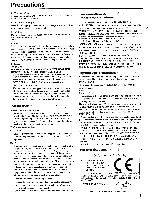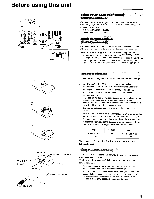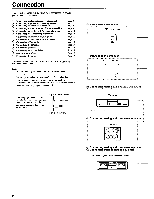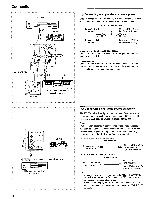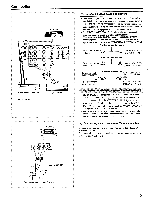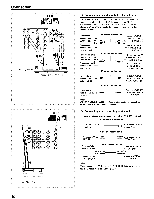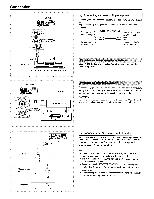Onkyo TX-DS656 Owner Manual - Page 8
TX-DS656, three, digital, input, terminals., inerefore, source, connected, optical, coaxial, cable
 |
View all Onkyo TX-DS656 manuals
Add to My Manuals
Save this manual to your list of manuals |
Page 8 highlights
Connection o O CD player OUT (=I I = mmm (5) "MI EC CD GND ONQ O APE-z : Signal flow OUT OUT IN 0 0 Turntable .-- m • • .=. ®® c3O.. 0 MD recorder, DAT deck, or cassette tape deck 0 Connecting analog audio source equipment Connect your audio source equipment, such as a turntable, CD player, MD recorder, DAT deck, or cassette tape deck, as shown below. Audio connection cable To source's Left output jack (White) (Red) To receiver's TAPE-1/ TAPE-2 L IN (PLAY) (White) (Red) To source's Right output jack To receiver's TAPE-1/ TAPE-2 R IN (PLAY) If you have a 3-head cassette tape deck... Connect it to the TAPE-2 IN jacks. This allows you to monitor the sound being recorded. GND terminals Connect the grounding wire of your turntable to one of these terminals. Use the other terminal as a spare. Do not leave the grounding wire connected if noise increases after connecting. DIGITAL INPUT ll fnlll DIGITAL 1 (OPTICAL) DIGITAL 2 (COAXIAL) DIGITAL 3 (COAXIAL) TX-DS656 • II fl:i • it (kkJ)) n, ION Optical output' Coaxial output tth. : Signal flow - CD player, DAT deck or MD recorder 8 ® Connecting digital audio source equipment ine TX-DS656 has three digital input terminals. inerefore, you can connect up to three digital audio sources, such as a CD player, MD recorder, or DAT deck, etc., using optical and coaxial cables. Note: Even if the digital source is connected via optical or coaxial cable, it also must be connected via audio connection cables. The TX-DS656 receives analog signals from input source equipment only during recording or when the Multi-source function is enabled. • Source with optical digital output Optical cable To source's optical output terminal To receiver's DIGITAL As( INPUT DIGITAL 1 (OPTICAL) terminal • Source with coaxial digital output Coaxial cable To source's coaxial output terminal ep" ----- To receiver's DIGITAL °4: 3 = INPUT DIGITAL 2 (COAXIAL) or DIGITAL 3 (COAXIAL) terminal Note: • Remove the protective cap covering the DIGITAL-1 (OPTICAL) terminal before trying to make a connection. When this terminal is not in use, replace the protective cap. • If you have an LD player with AC-3RF output, connect it via an AC-3RF demodulator to one of the TX-DS656's DIGITAL INPUT terminals.