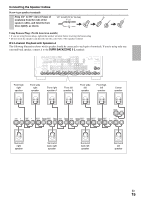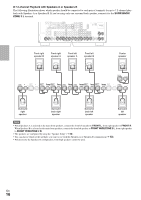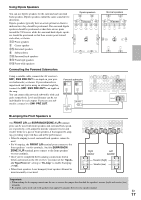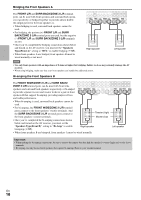Onkyo TX-NR5008 Owner Manual - Page 19
Bridging the Front Speakers B, Connecting a Power Amplifier, FRONT WIDE/ZONE 2 L/R, SURR BACK
 |
View all Onkyo TX-NR5008 manuals
Add to My Manuals
Save this manual to your list of manuals |
Page 19 highlights
Bridging the Front Speakers B The FRONT WIDE/ZONE 2 L/R and SURR BACK/ ZONE 3 L/R terminal posts can be used with front wide speakers and surround back speakers respectively, or bridged together to provide almost double the output power for the front speakers B. • When bridging is used, surround back speakers cannot be used. • For bridging, the positive (+) FRONT WIDE/ZONE 2 L/R and SURR BACK/ZONE 3 L/R terminal posts are used, but the negative (-) FRONT WIDE/ZONE 2 L/R and SURR BACK/ZONE 3 L/R terminals are not. • Once you've completed the bridging connections shown below and turned on the AV receiver, you must set the Right speaker "Speakers Type(Front B)" setting to "BTL" to enable bridging (➔ 51). • When front speakers B are bridged, front speakers A must be wired normally. Left speaker Note • Use only front speakers with an impedance of 8 ohms or higher for bridging. Failure to do so may seriously damage the AV receiver. • When using bridging, make sure that your front speakers can handle the additional power. Connecting a Power Amplifier If you want to use a more powerful power amplifier and use the AV receiver as a preamp, connect it to the PRE OUT jacks, and connect all speakers to the power amplifier. CENTER L PRE OUT FRONT HIGH/ WIDE L L L I B C DJ R FRONT CENTER L R R R SURR SURR BUCK FRONT HIGH OR FRONT WIDE L L L Power amplifier EG H F R FRONT R R R SURR SURR BUCK Note • Specify "None" for the channel that you don't want to output (➔ 52). BFront left speaker CCenter speaker DFront right speaker ESurround left speaker FSurround right speaker GSurround back left speaker HSurround back right speaker IFront high/Front wide left speaker JFront high/Front wide right speaker En 19