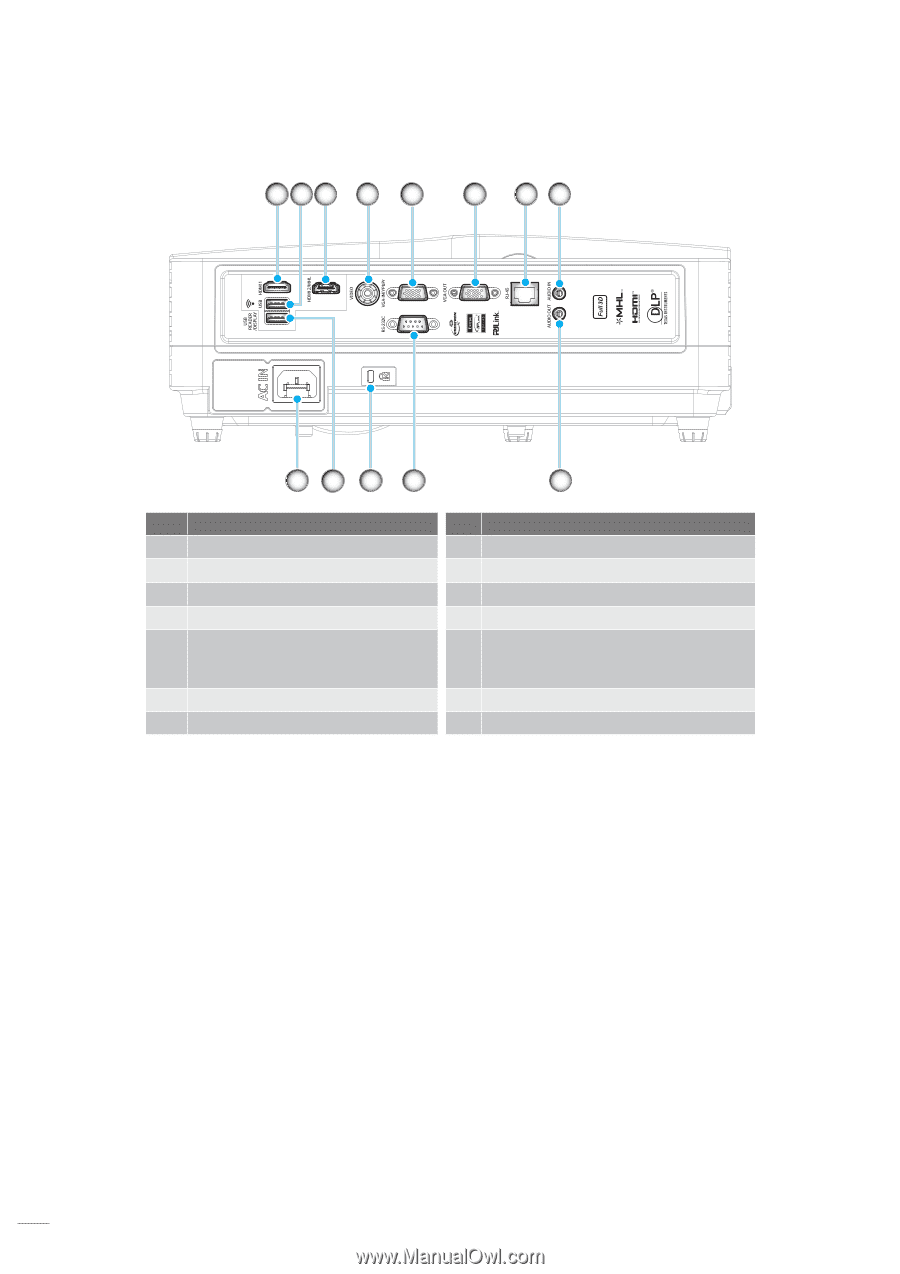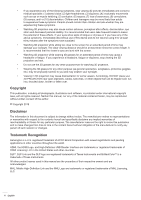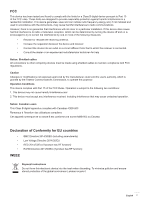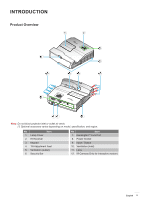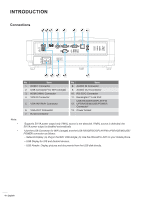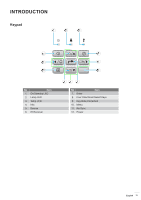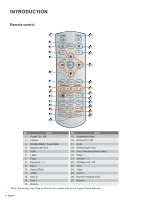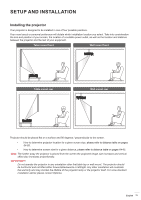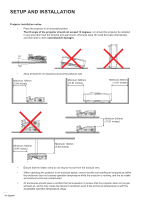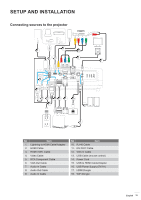Optoma GT5600 EH340UST User Manual - Page 10
Connections, Use the USB Connector for WiFi dongle and the USB READER/DISPLAY/FW UPGRADE/MOUSE
 |
View all Optoma GT5600 manuals
Add to My Manuals
Save this manual to your list of manuals |
Page 10 highlights
INTRODUCTION Connections 123 4 5 6 78 13 12 11 10 9 Note: ‡‡ ‡‡ No Item 1. HDMI 1 Connector 2. USB Connector* for WiFi (dongle) 3. HDMI 2/MHL Connector 4. VIDEO Connector 5. VGA-IN/YPbPr Connector 6. VGA-OUT Connector 7. RJ-45 Connector No Item 8. AUDIO IN Connector 9. AUDIO OUT Connector 10. RS-232C Connector 11. KensingtonTM Lock Port USB READER/DISPLAY/FW 12. UPGRADE/MOUSE/POWER Connector* 13. Power Socket *Supports 5V/1A power output only if MHL source is not detected. If MHL source is detected, the 5V/1A power output is disabled automatically. *Use the USB Connector for WiFi (dongle) and the USB READER/DISPLAY/FW UPGRADE/MOUSE/ POWER connector as follows: - Network Display: (a) Plug in the WiFi USB dongle; (b) Use the HDcastPro APP on your mobile phone. - USB Display for iOS and Android devices. - USB Reader: Display pictures and documents from the USB disk directly. 10 English