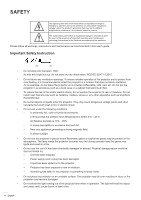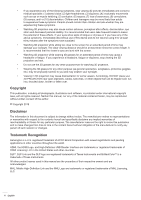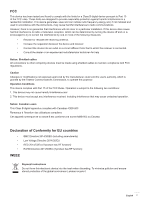English
3
Setup filter settings menu
.........................................................................................................
39
Setup power settings menu
......................................................................................................
39
Setup security menu
.................................................................................................................
40
Setup HDMI link settings menu
................................................................................................
41
Setup test pattern menu
...........................................................................................................
41
Setup remote settings menu
.....................................................................................................
41
Setup projector ID menu
...........................................................................................................
41
Setup options menu
..................................................................................................................
41
Setup reset all menu
.................................................................................................................
42
Network LAN menu
..................................................................................................................
43
Network control menu
...............................................................................................................
44
Setup network control settings menu
.......................................................................................
45
Info menu
..................................................................................................................................
50
USB Reader
.............................................................................................................................
51
USB Display
.............................................................................................................................
55
Network Display
........................................................................................................................
56
MAINTENANCE
.................................................................................
59
Replacing the lamp
...................................................................................................................
59
Installing and cleaning the dust filter
........................................................................................
61
ADDITIONAL INFORMATION
..........................................................
62
Compatible resolutions
.............................................................................................................
62
Image size and projection distance
..........................................................................................
64
Projector dimensions and wall mount installation
.....................................................................
66
IR remote codes
.......................................................................................................................
67
Troubleshooting
........................................................................................................................
69
Warning indicators
....................................................................................................................
70
Specifications
...........................................................................................................................
73
Optoma global offices
...............................................................................................................
74