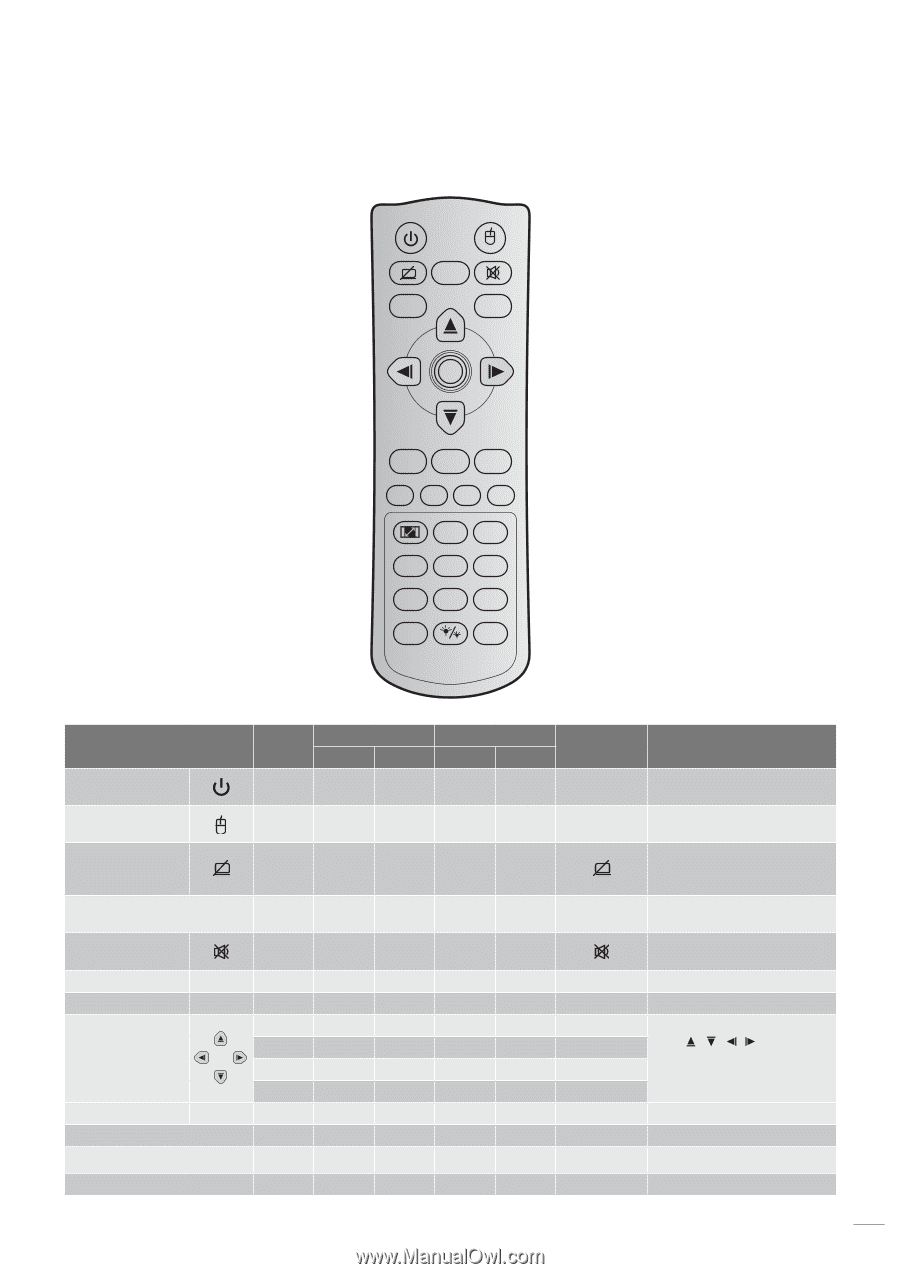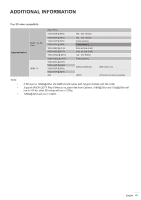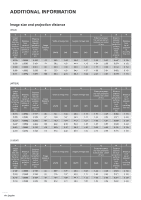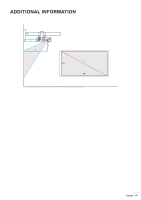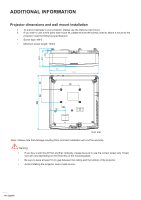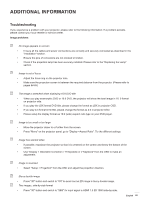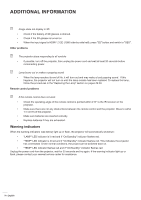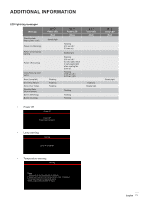Optoma GT5600 EH340UST User Manual - Page 67
IR remote codes, Repeat, Format, Address, Printing-key, definition, Description, Byte 1
 |
View all Optoma GT5600 manuals
Add to My Manuals
Save this manual to your list of manuals |
Page 67 highlights
ADDITIONAL INFORMATION IR remote codes Power Switch Freeze L R Enter Page- Laser Page+ Keystone -+ Volume -+ 1 4 HDMI 7 User1 Source 2 Menu 5 VGA 8 User2 0 3 3D 6 Video 9 User3 Resync Key Power Switch Display blank / Audio mute Freeze Mute Mouse left click Mouse right click Four directional select keys Enter Page Laser Page + Repeat Address Format Byte 1 Byte 2 F1 32 CD Data Byte 3 Byte 4 81 7E Printing-key definition Description Power on/off Press to turn on / off the projector. F1 32 CD 3E C1 Switch Press to switch the USB mouse on / off. F1 32 CD 8A 75 Press to hide / unhide the screen picture and turn off / on audio. F1 32 CD 8B 74 Freeze Press to freeze the projector image. F1 32 CD 92 6D Press to momentarily turn off / on the audio. L F1 32 CD CB 34 L Use as mouse left click. R F1 32 CD CC 33 R Use as mouse right click. F2 32 CD C6 39 Up arrow F2 32 CD C8 37 Left arrow Use to select F2 32 CD C9 36 Right arrow items or make adjustments to your selection. F2 32 CD C7 38 Down arrow F1 32 CD C5/CA 3A/35 Enter Confirm your item selection. F2 32 CD C2 3D Page- Press to page down. - - - - - Laser Use as laser pointer. F2 32 CD C1 3E Page+ Press to page up. English 67