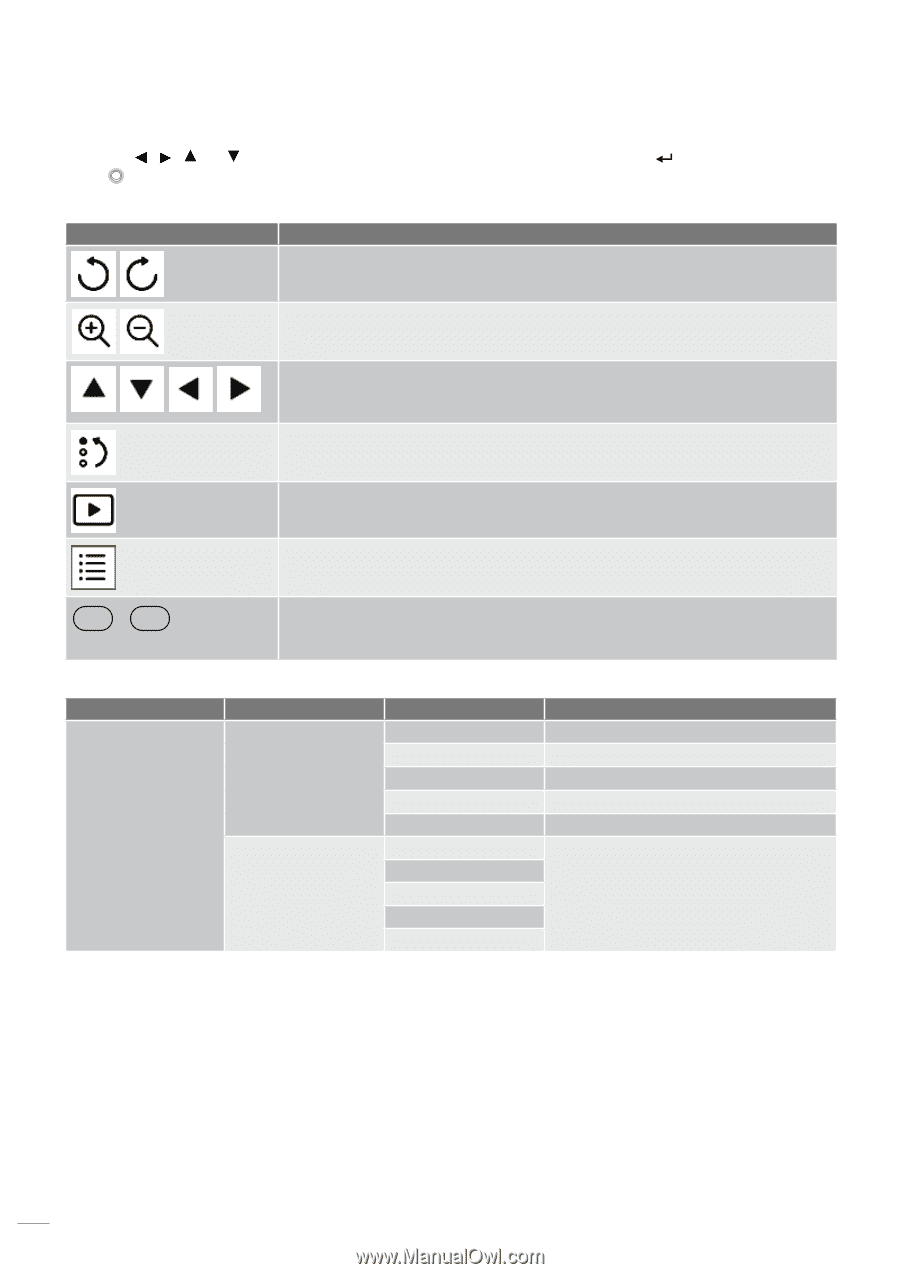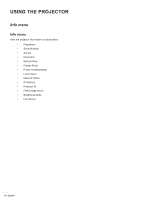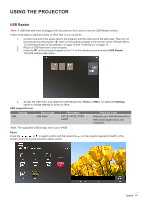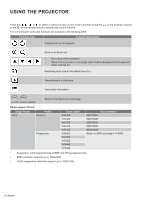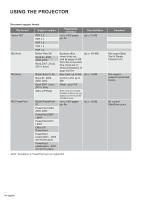Optoma GT5600 EH340UST User Manual - Page 52
Function icon, Function description, Image format, Color space, Size limitation, Photo support format
 |
View all Optoma GT5600 manuals
Add to My Manuals
Save this manual to your list of manuals |
Page 52 highlights
USING THE PROJECTOR Press the , , , or to select a control function on the screen and then press the or the Enter on the remote control to execute the control function. The control button icons and functions are included in the following table: Function icon Function description on the projector keypad Rotate photo by 90 degrees Zoom in or Zoom out ‡‡ Pan move when zoomed in ‡‡ Move to the previous or next page when toolbar disappears (not supported when zoomed in) Reset the photo size to the default size (1x) View photos in a slideshow View photo information / Page- Page- (on the remote control) Move to the previous or next page Photo support format Image format JPEG Profile Baseline Progressive Color space YUV400 YUV420 YUV422 YUV440 YUV444 YUV400 YUV420 YUV422 YUV440 YUV444 Size limitation 8000*6000 8000*6000 8000*6000 8000*6000 8000*6000 Width