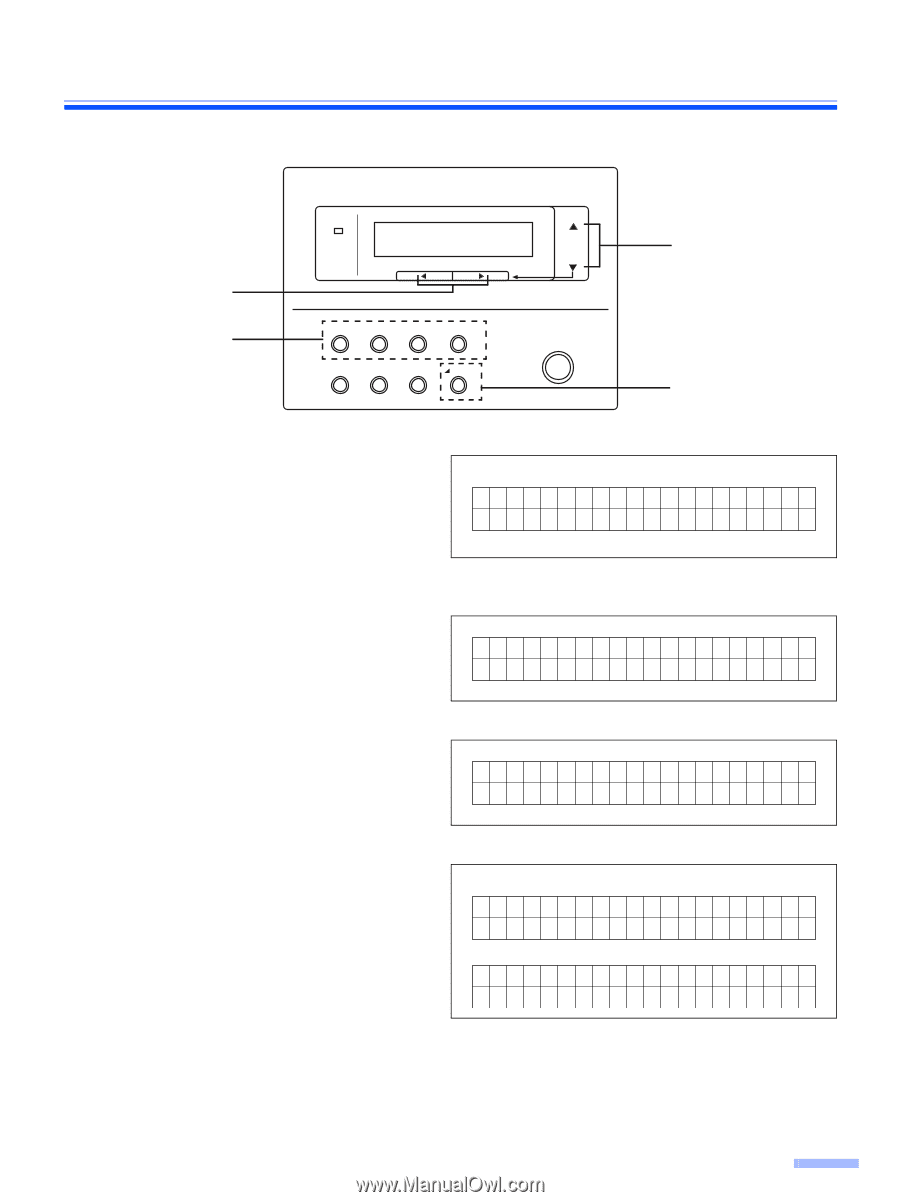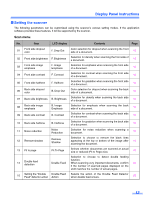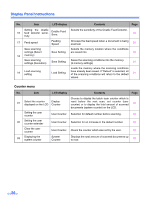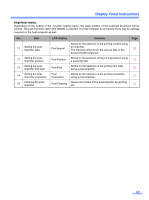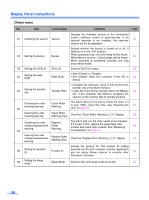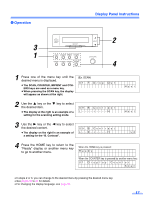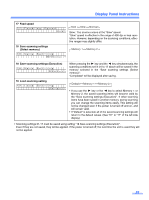Panasonic KV-S3105C Operating Instructions - Page 17
Display Panel Instructions, Operation, The SCAN, COUNTER, IMPRINT and OTH
 |
View all Panasonic KV-S3105C manuals
Add to My Manuals
Save this manual to your list of manuals |
Page 17 highlights
¥ Operation Display Panel Instructions 3 1 READY / ERROR / SLEEP SELECT MODE SCAN COUNTER IMPRINT OTHERS HOPPER 1 HOPPER 2 HOPPER 3 HOME STOP/START 2 4 1 Press one of the menu key until the desired menu is displayed. ≥ The SCAN, COUNTER, IMPRINT and OTHERS keys are used as a menu key. ≥ When pressing the SCAN key, the display will appear as shown at the right. (Ex. SCAN) 01 . F .Dr op Ou t Ho s t 2 Use the 3 key or the 4 key to select the desired item. ≥ The display at the right is an example of a setting for the scanning setting mode. 09 . B . Con t r a s t L - - - -i- - - -H Ho s t 3 Use the 1 key or the 2 key to select the desired content. 09 . B . Con t r a s t ≥ The display on the right is an example of L - - ✽ - i - - - - H L2 a setting for the "B. Contrast". 4 Press the HOME key to return to the "Ready" display or another menu key to go to another menu. When the HOME key is pressed: Read y When the COUNTER key is pressed by another menu key: 01 . D i s p l a y Coun t e r Scan §In steps 2 or 3, you can change to the desired menu by pressing the desired menu key. §See pages 18 to 26 for details. §For changing the display language, see page 12. 17