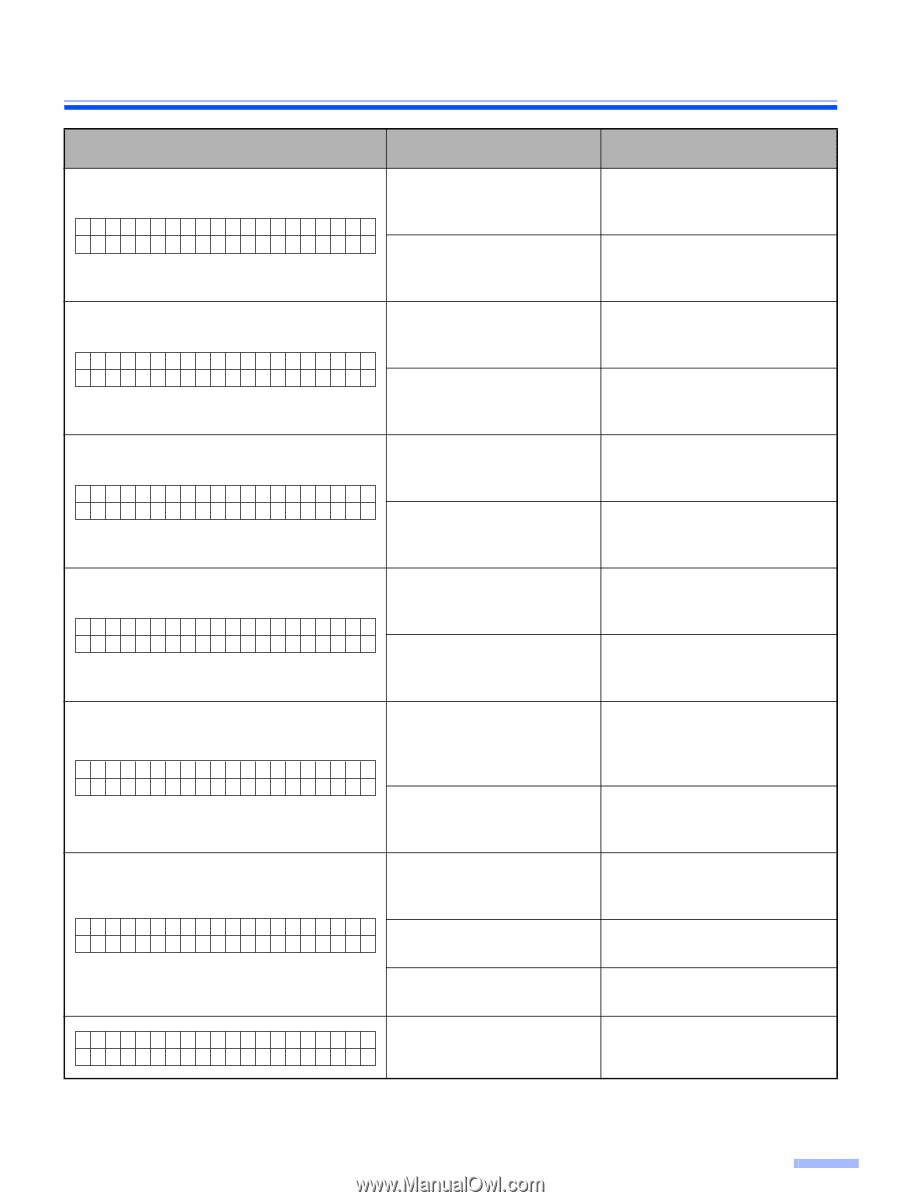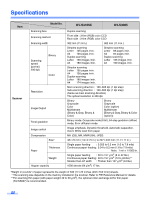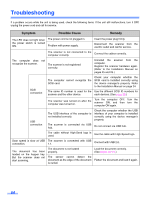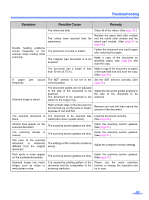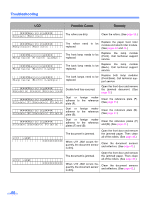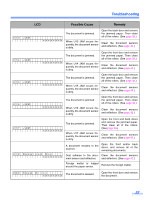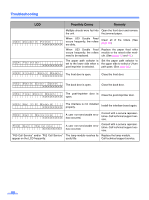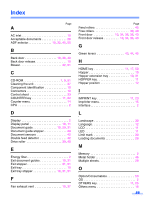Panasonic KV-S3105C Operating Instructions - Page 57
When U14 JAM occurs fre - scanner troubleshooting
 |
View all Panasonic KV-S3105C manuals
Add to My Manuals
Save this manual to your list of manuals |
Page 57 highlights
Troubleshooting LCD Possible Cause Remedy U 1 3 J AM tttttttt The document is jammed. Open the back door and remove the jammed paper. Then clean all of the rollers. (See page 38.) When U13 JAM occurs frequently, the document sensor is dirty. Clean the document sensors and reflectors. (See page 42.) U 1 4 J AM tttttttt The document is jammed. Open the front door and remove the jammed paper. Then clean all of the rollers. (See page 38.) When U14 JAM occurs frequently, the document sensor is dirty. Clean the document sensors and reflectors. (See page 42.) U 1 5 J AM tttttttt The document is jammed. Open the back door and remove the jammed paper. Then clean all of the rollers. (See page 38.) When U15 JAM occurs frequently, the document sensor is dirty. Clean the document sensors and reflectors. (See page 42.) U 1 6 J AM tttttttt The document is jammed. Open the front door and remove the jammed paper. Then clean all of the rollers. (See page 38.) When U16 JAM occurs frequently, the document sensor is dirty. Clean the document sensors and reflectors. (See page 42.) U 1 7 J AM tttttttt The document is jammed. Open the front and back doors and remove the jammed paper. Then clean all of the rollers. (See page 38.) When U17 JAM occurs frequently, the document sensor is dirty. Clean the document sensors and reflectors. (See page 42.) U1 8 Rema i n e d Do c . tttttttt A document remains in the scanner. Open the front and/or back doors, and remove all of the remaining documents. Dust adheres to the docu- Clean the document sensors ment sensor and reflectors. and reflectors. (See page 42.) Foreign matter is lodged around the paper sensor. Remove the foreign matter. U20 Sk ew E r r o r The document is skewed. tttttttt Open the front door and remove the document. 57