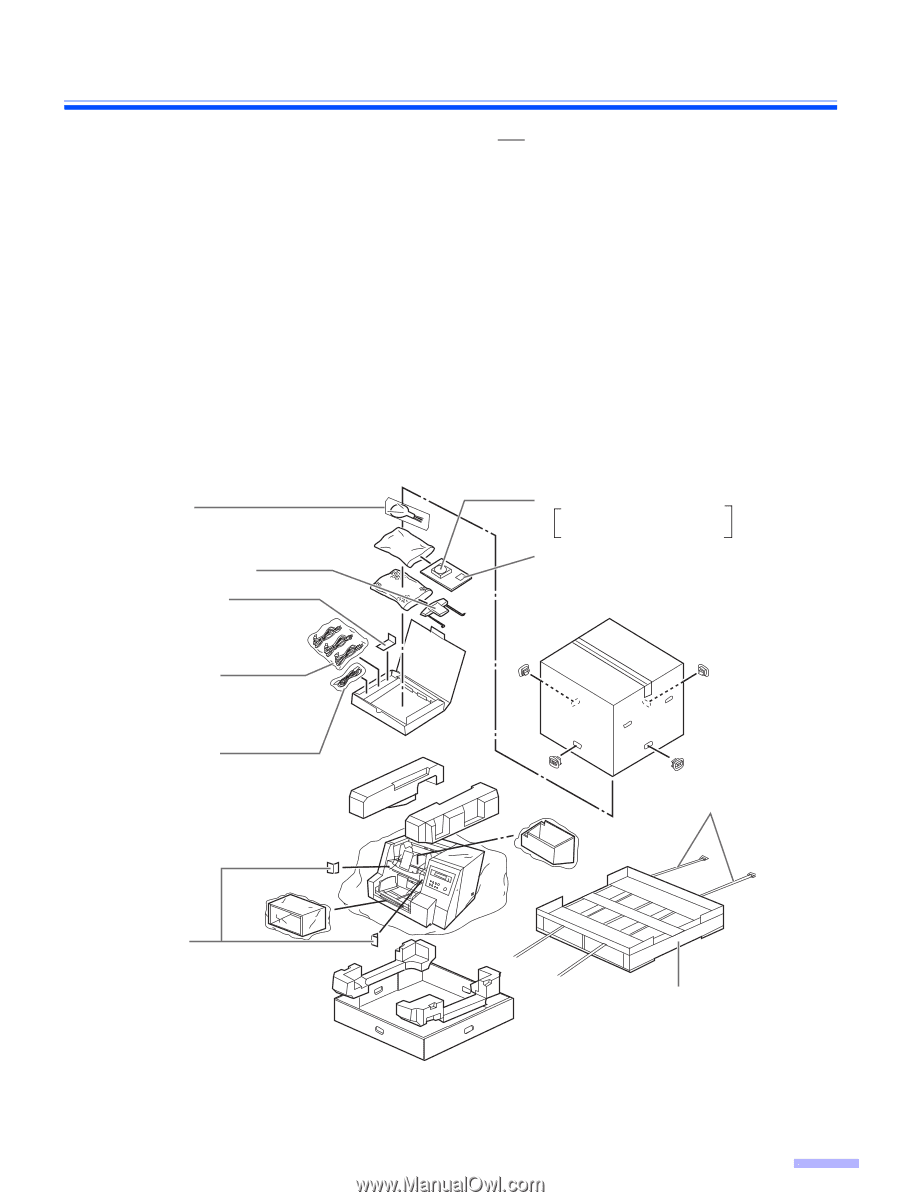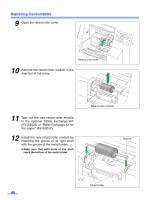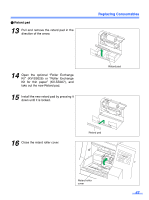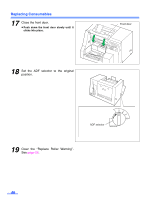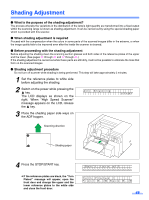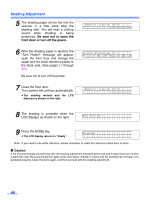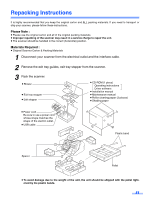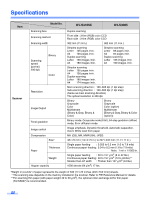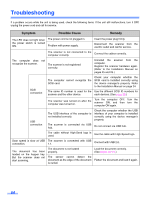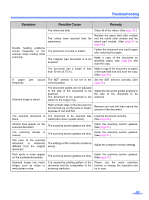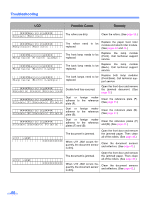Panasonic KV-S3105C Operating Instructions - Page 51
Repacking Instructions - driver
 |
View all Panasonic KV-S3105C manuals
Add to My Manuals
Save this manual to your list of manuals |
Page 51 highlights
Repacking Instructions It is highly recommended that you keep the original carton and ALL packing materials. If you need to transport or ship your scanner, please follow these instructions. Please Note : ≥ Please use the original carton and all of the original packing materials. ≥ Improper repacking of the scanner may result in a service charge to repair the unit. ≥ The scanner should be handled in the correct (horizontal) position. Materials Required : ≥ Original Scanner Carton & Packing Materials 1 Disconnect your scanner from the electrical outlet and the interface cable. 2 Remove the exit tray guides, exit tray stopper from the scanner. 3 Pack the scanner. ≥ Blower ≥ Exit tray stopper ≥ Exit stopper ≥ CD-ROM (1 piece) Operating instructions Driver software ≥ Installation manual ≥ Maintenance manual ≥ Roller cleaning paper (3 pieces) ≥ Shading paper ≥ Power cord Be sure to use a power cord whose shape matches the shape of the electric outlet. ≥ USB cable Plastic band Spacer Pallet ≥ To avoid damage due to the weight of the unit, the unit should be shipped with the pallet tightened by the plastic bands. 51