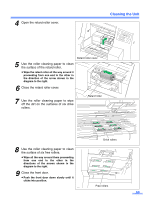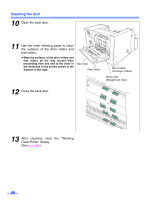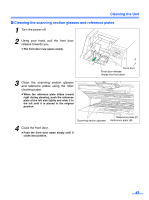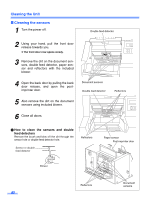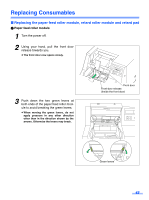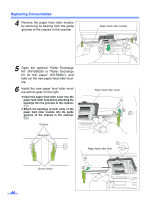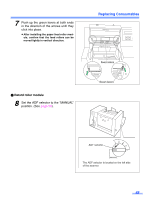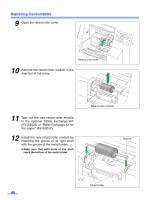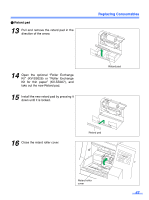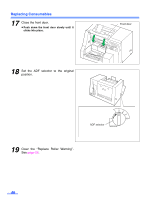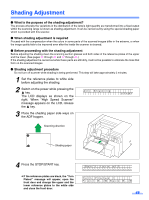Panasonic KV-S3105C Operating Instructions - Page 44
Kit KV-SS026 or Roller Exchange, Open the optional Roller Exchange
 |
View all Panasonic KV-S3105C manuals
Add to My Manuals
Save this manual to your list of manuals |
Page 44 highlights
Replacing Consumables 4 Remove the paper feed roller module by removing its bearing from the guide grooves of the chassis in the scanner. Paper feed roller module 5 Open the optional "Roller Exchange Kit" (KV-SS026) or "Roller Exchange Kit for thin paper" (KV-SS027), and take out the new paper feed roller module. 6 Install the new paper feed roller module with its gear on the right. ≥ Insert the paper feed roller cover into the paper feed roller hole before attaching the bearings into the grooves of the chassis. (1) ≥ Attach the bearings at both ends of the paper feed roller module into the guide grooves of the chassis in the scanner. (2) Chassis Bearings Paper feed roller cover 2 1 Paper feed roller hole Green levers 2 44
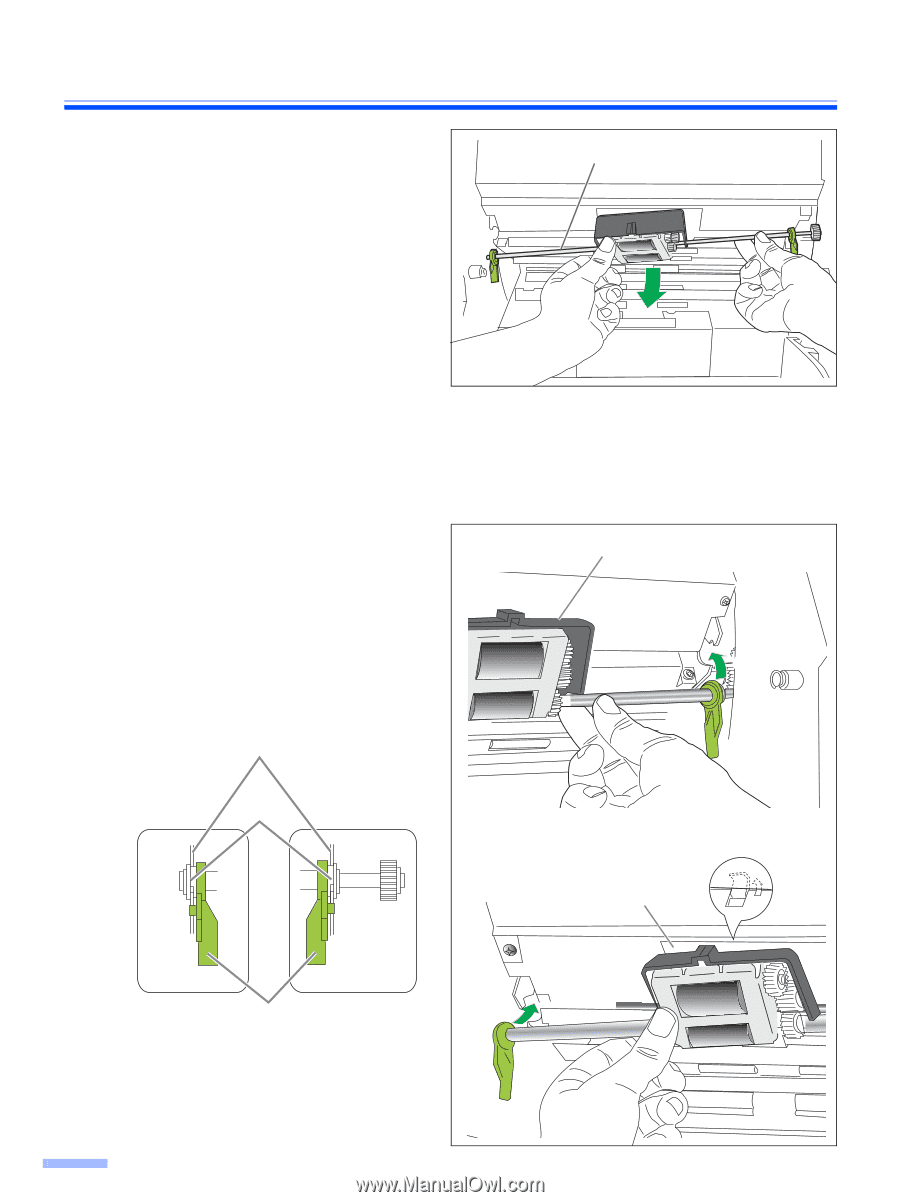
Replacing Consumables
44
4
Remove the paper feed roller module
by removing its bearing from the guide
grooves of the chassis in the scanner.
5
Open the optional “Roller Exchange
Kit” (KV-SS026) or “Roller Exchange
Kit for thin paper” (KV-SS027), and
take out the new paper feed roller mod-
ule.
6
Install the new paper feed roller mod-
ule with its gear on the right.
≥
Insert the paper feed roller cover into the
paper feed roller hole before attaching the
bearings into the grooves of the chassis.
(
1
)
≥
Attach the bearings at both ends of the
paper feed roller module into the guide
grooves of the chassis in the scanner.
(
2
)
Paper feed roller module
1
2
2
Paper feed roller cover
Paper feed roller hole
Bearings
Chassis
Green levers