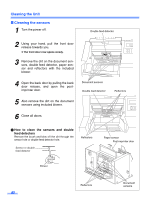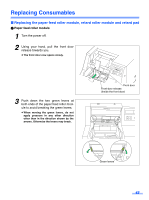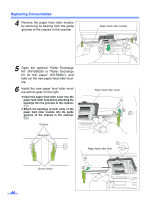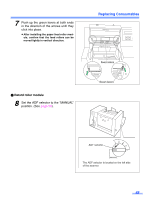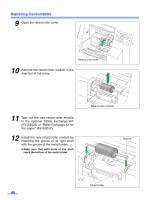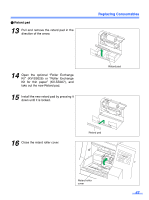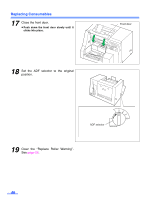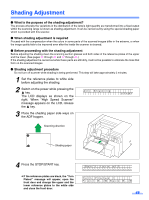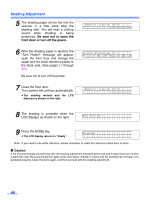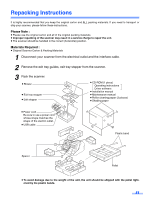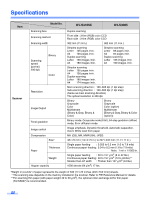Panasonic KV-S3105C Operating Instructions - Page 47
Retard pad
 |
View all Panasonic KV-S3105C manuals
Add to My Manuals
Save this manual to your list of manuals |
Page 47 highlights
µ Retard pad 13 Pull and remove the retard pad in the direction of the arrow. Replacing Consumables 14 Open the optional "Roller Exchange Kit" (KV-SS026) or "Roller Exchange Kit for thin paper" (KV-SS027), and take out the new Retard pad. 15 Install the new retard pad by pressing it down until it is locked. Retard pad 16 Close the retard roller cover. Retard pad Retard roller cover 47
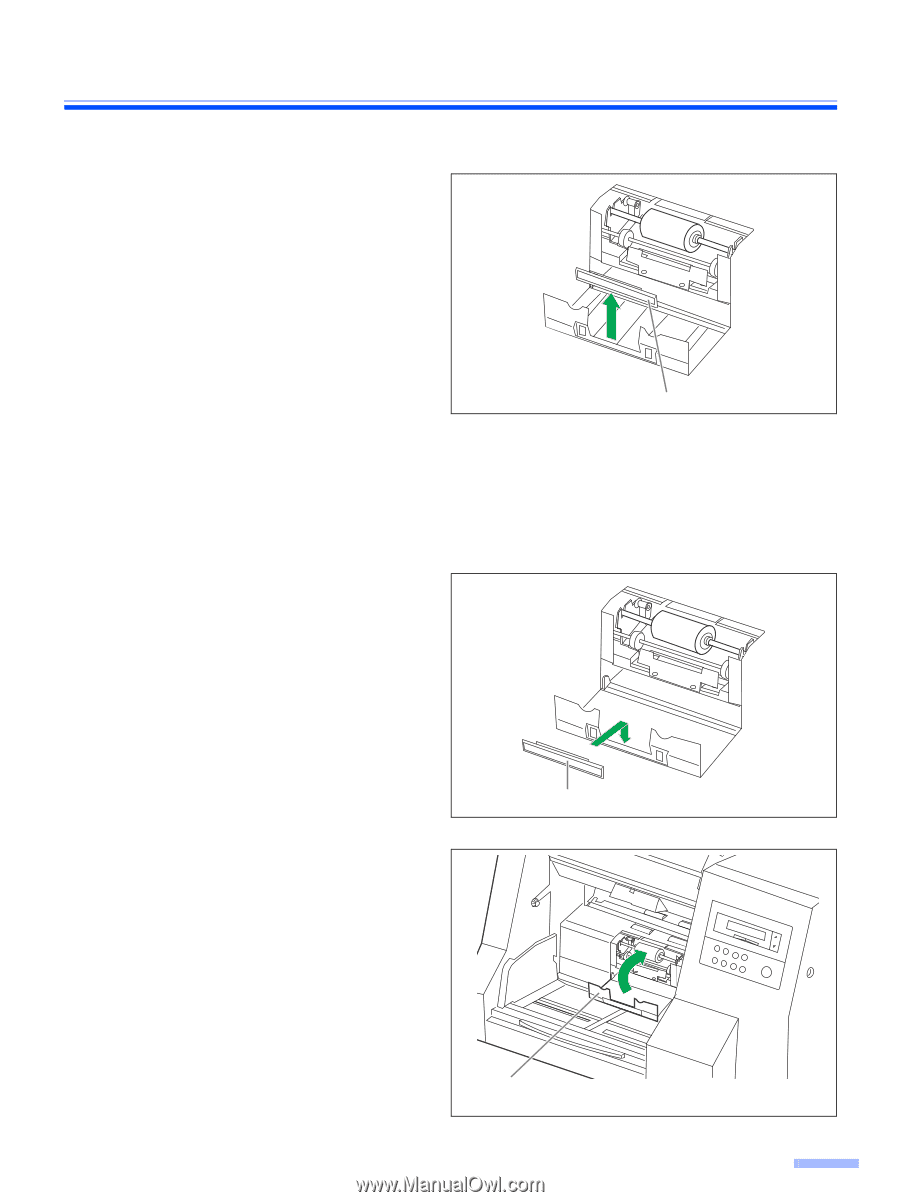
Replacing Consumables
47
µ
Retard pad
13
Pull and remove the retard pad in the
direction of the arrow.
14
Open the optional “Roller Exchange
Kit” (KV-SS026) or “Roller Exchange
Kit for thin paper” (KV-SS027), and
take out the new Retard pad.
15
Install the new retard pad by pressing it
down until it is locked.
16
Close the retard roller cover.
Retard pad
Retard pad
Retard roller
cover