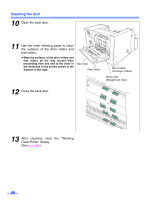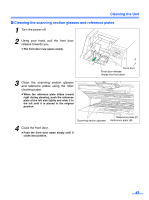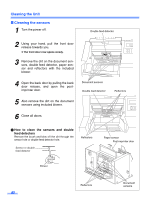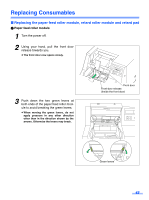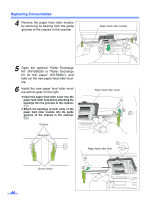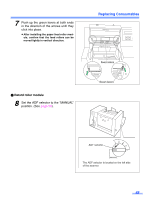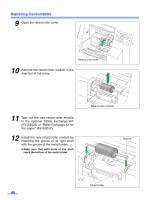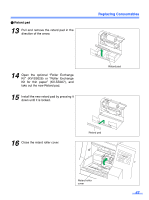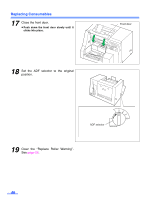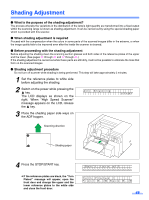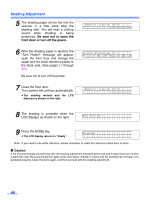Panasonic KV-S3105C Operating Instructions - Page 45
Retard roller module, Push up the green levers at both ends, in the direction of the arrows until
 |
View all Panasonic KV-S3105C manuals
Add to My Manuals
Save this manual to your list of manuals |
Page 45 highlights
7 Push up the green levers at both ends in the direction of the arrows until they click into place. ≥ After installing the paper feed roller module, confirm that the feed rollers can be moved lightly in vertical direction. µ Retard roller module 8 Set the ADF selector to the "MANUAL" position. (See page 32). Replacing Consumables Feed rollers Green levers ADF selector 12 3 4 5 MANUAL The ADF selector is located on the left side of the scanner. 45
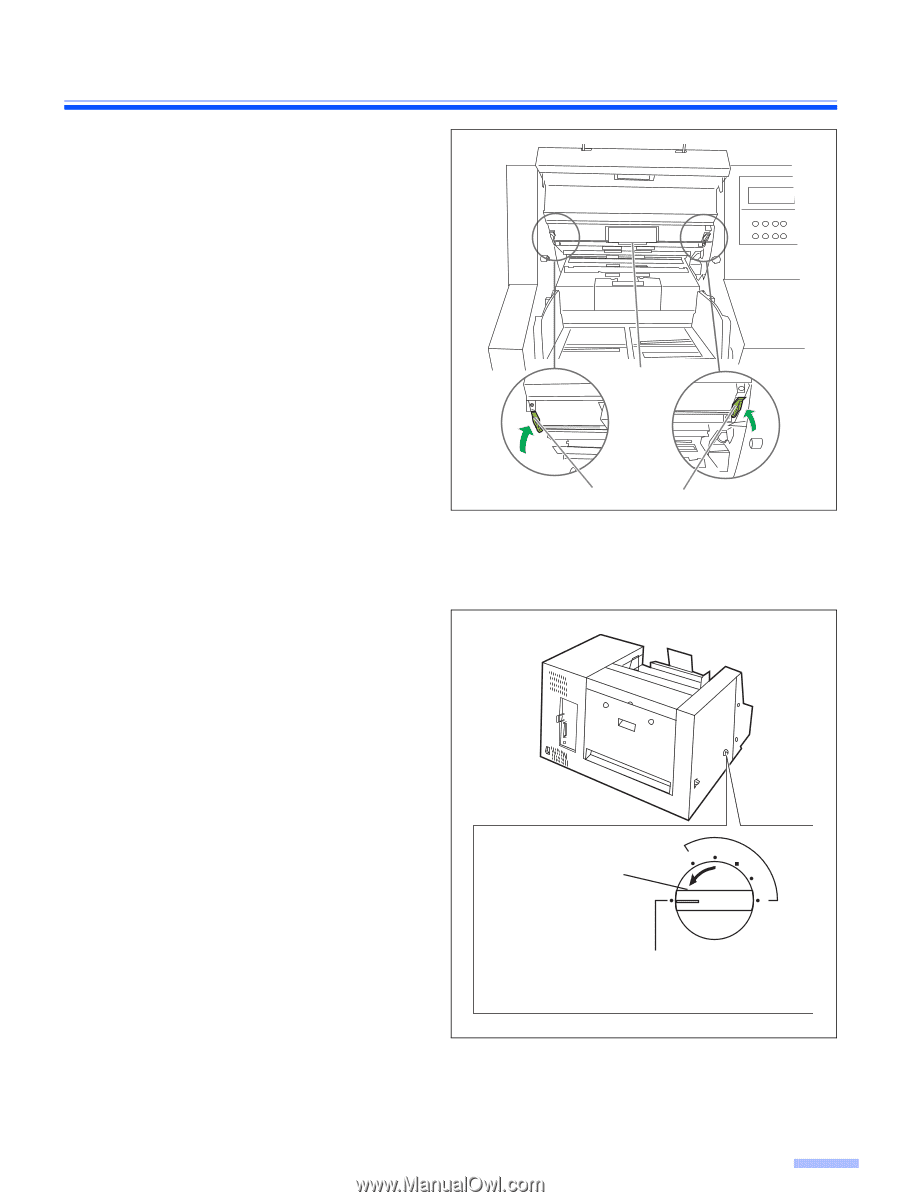
Replacing Consumables
45
7
Push up the green levers at both ends
in the direction of the arrows until they
click into place.
≥
After installing the paper feed roller mod-
ule, confirm that the feed rollers can be
moved lightly in vertical direction.
µ
Retard roller module
8
Set the ADF selector to the “MANUAL”
position. (See
page 32
).
Green levers
Feed rollers
2
5
4
1
3
MANUAL
ADF selector
The ADF selector is located on the left side
of the scanner.