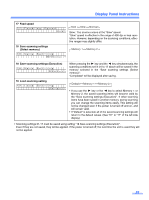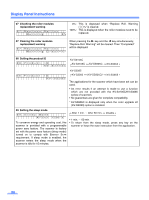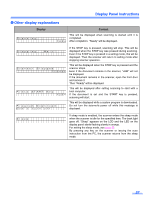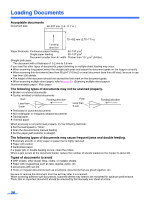Panasonic KV-S3105C Operating Instructions - Page 24
Setting the post-imprinter orientation, Cleaning the post-imprinter - set to portrait
 |
View all Panasonic KV-S3105C manuals
Add to My Manuals
Save this manual to your list of manuals |
Page 24 highlights
Display Panel Instructions 14 Setting the post-imprinter orientation 14 . Pos t Or i en t a t i on Ho s t • This setting can be done only when a postimprinter is installed. Host 0o 90o 180o 270o : Transfer direction 0o Prints portrait orientation. A B 90o Rotates character string 90 degrees and prints. AB A B 180o Prints portrait orientation from the end of the character string. AB 270o Rotates character string 270 degrees and prints. 15 Cleaning the post-imprinter 15 . Pos t C l ean i ng E x e c = < > When pressing the 1 key and the 2 key simultaneously, Post-Imprinter Cleaning will be executed. Then "Completed" will be displayed. 24
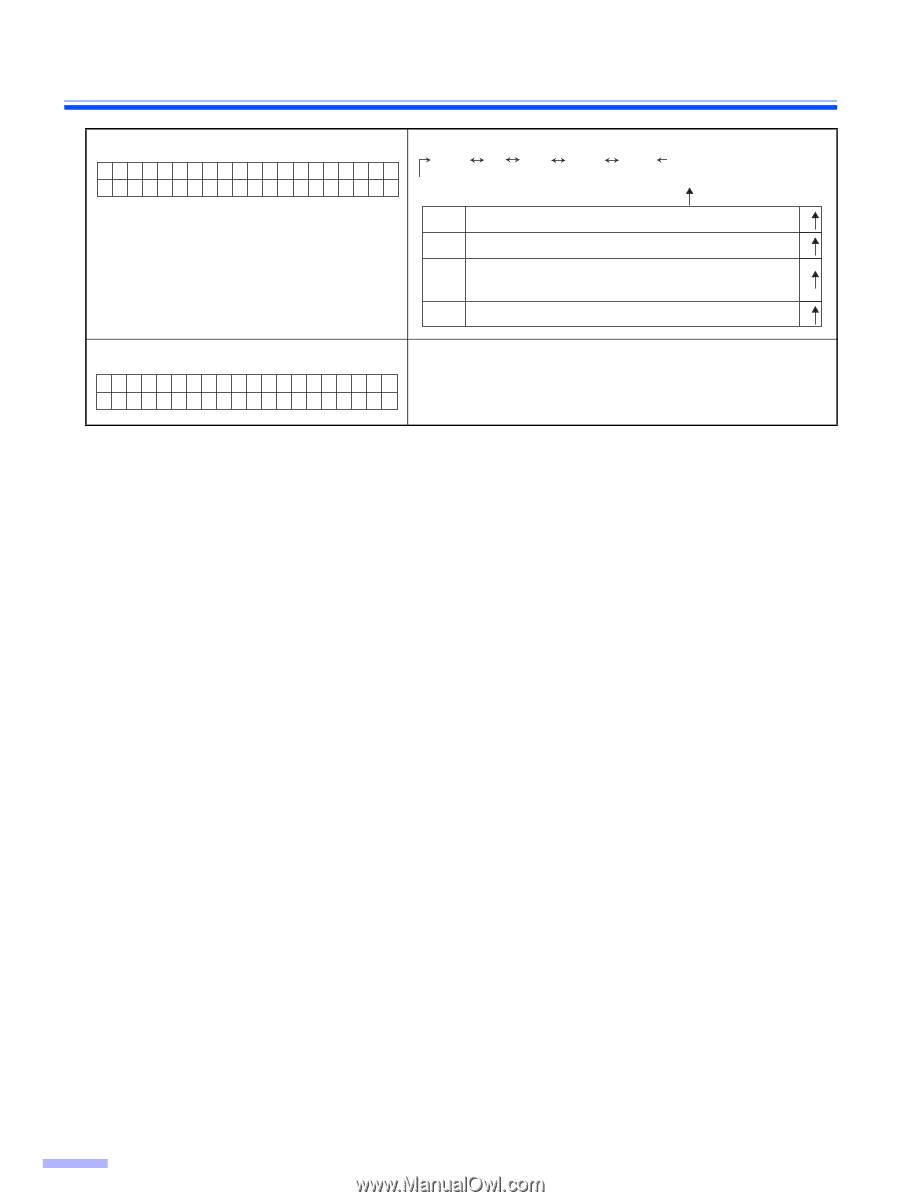
Display Panel Instructions
24
14
Setting the post-imprinter orientation
• This setting can be done only when a post-
imprinter is installed.
15 Cleaning the post-imprinter
When pressing the
1
key and the
2
key simultaneously,
Post-Imprinter Cleaning will be executed.
Then “Completed” will be displayed.
14.Post
Or
ientat
ion
Host
Host
0
o
90
o
180
o
270
o
A
B
AB
Rotates character string 90 degrees and prints.
Prints portrait orientation.
Prints portrait orientation from the end of
the character string.
Rotates character string 270 degrees and prints.
270
o
180
o
90
o
0
o
A
B
AB
: Transfer direction
1 5 . P o s t
C l e a n i
n g
E x e c = < >