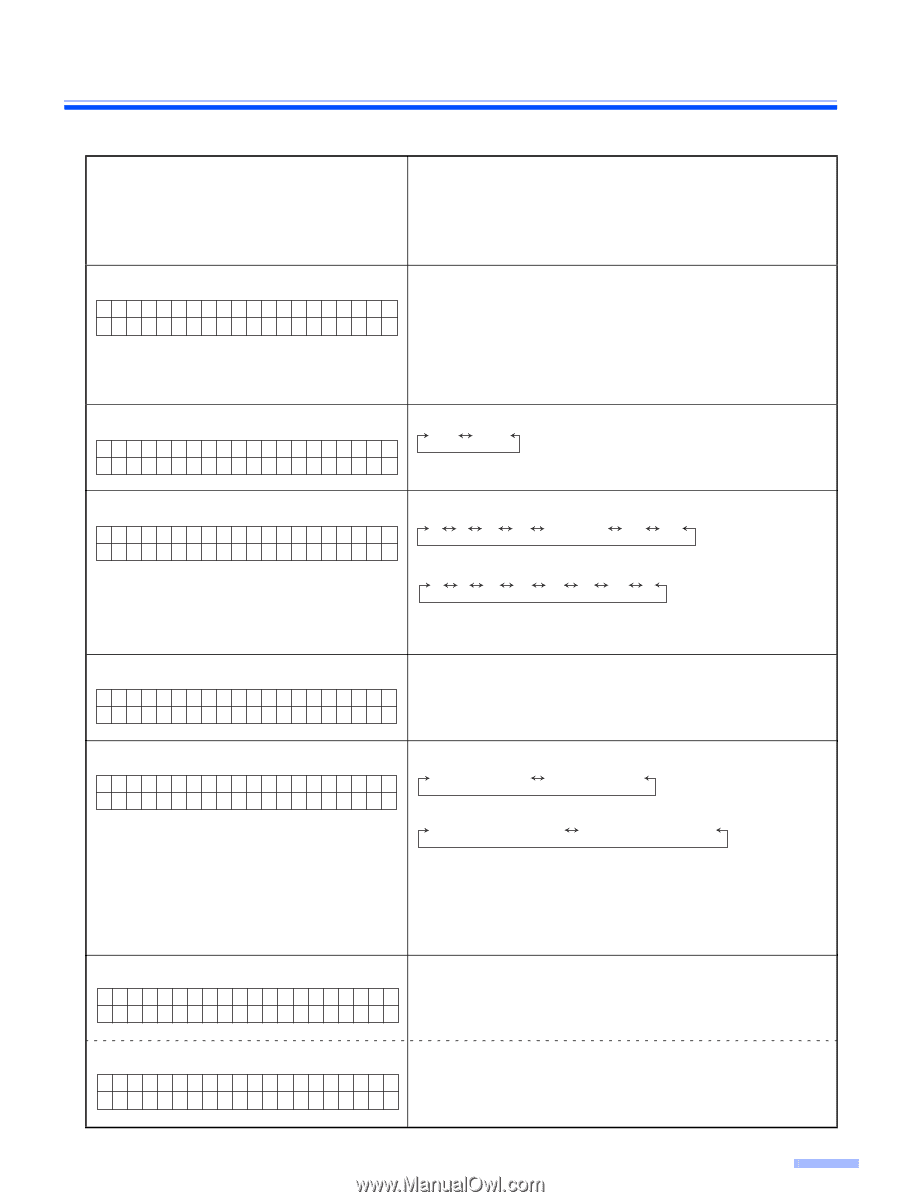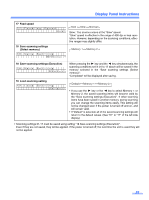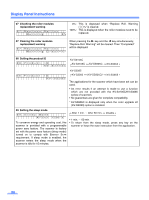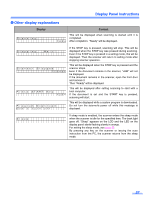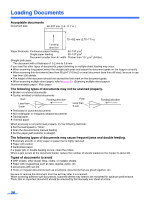Panasonic KV-S3105C Operating Instructions - Page 25
Others setting menu by pressing the OTHERS key, Setting the SCSI ID
 |
View all Panasonic KV-S3105C manuals
Add to My Manuals
Save this manual to your list of manuals |
Page 25 highlights
Display Panel Instructions Others setting menu (by pressing the OTHERS key) Number, mode and default display • Pressing the 3 key will change to the next mode. • Pressing the 4 key will change to the previous mode. Contents • Pressing the 1 key or the 2 key will change to another value. 01 Checking the version 01 . Ve r s i on Mt . tt MX.XX: Displays the mechanical control firmware version. IX.XX: Displays the Interface firmware version and the size of expansion memory. If a Interface board is not installed, the entry will not be displayed. BX.XX: Displays the post-imprinter firmware version. If a post-imprinter unit is not installed, the entry will not be displayed. 02 Setting the buzzer 02 . Buz ze r ON OFF O N 03 Setting the SCSI ID 0 3 . SCS I I D When the wide SCSI setting is enable: 0 1 2 3 . . . . . 13 14 15 N o . 6 When the wide SCSI setting is disable: 01 2 3 4 5 6 7 04 Setting the wide SCSI 0 4 .W i d e SCS I • Setting the SCSI ID will be activated after turning the power off and turning it on again. Sets "Enable" or "Disable". • Setting the wide SCSI will be activated after turning the E n a b l e power off and turning it on again. 05 Setting the transfer rate 05 . T r an s f e r Ra t e 2 0MB y t e / s e c When the wide SCSI setting is disable: 20 MByte/sec 10 MByte/sec When the wide SCSI setting is enable: Wide 40 MByte/sec Wide 20 MByte/sec • Changes the maximum value of the synchronous transfer rate of the SCSI interface. • Lower the synchronous transfer rate to 10 Mbytes/sec. if the computer has failed to recognize the scanner or the scanner fails to operate properly. 06 Checking the roller cleaning warning 06 . C l ean Ro l l e r Wa r n i n g 0% 0%: This is displayed when "Clean Roller Warning ≤≤%" is cleared. 100%: This is displayed when the roller needs to be cleaned. 06 Clearing the roller cleaning warning 06 . C l ean Ro l l e r Wa r n i n g C l e a r = < > When pressing the 1 key and the 2 key simultaneously, "Clean Roller Warning" will be cleared. Then "Completed" will be displayed. 25