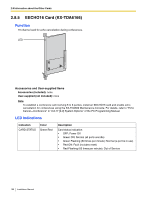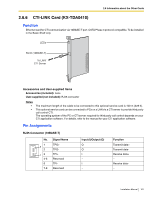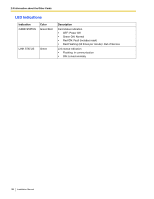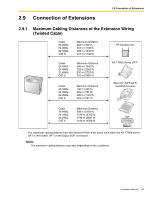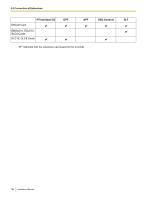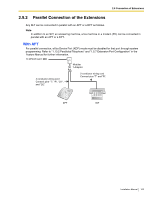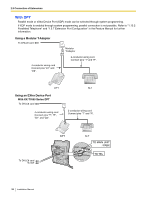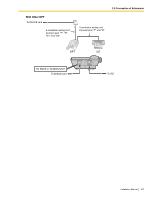Panasonic KX-TDA600 Installation Manual - Page 165
Parallel Connection of the Extensions - pc programming manual
 |
UPC - 037988851775
View all Panasonic KX-TDA600 manuals
Add to My Manuals
Save this manual to your list of manuals |
Page 165 highlights
2.9 Connection of Extensions 2.9.2 Parallel Connection of the Extensions Any SLT can be connected in parallel with an APT or a DPT as follows. Note In addition to an SLT, an answering machine, a fax machine or a modem (PC) can be connected in parallel with an APT or a DPT. With APT For parallel connection, eXtra Device Port (XDP) mode must be disabled for that port through system programming. Refer to "1.13.2 Paralleled Telephone" and "1.5.7 Extension Port Configuration" in the Feature Manual for further information. To DHLC8 card Modular T-Adaptor 4-conductor wiring cord Connect pins "T", "R", "D1", and "D2". 2-conductor wiring cord Connect pins "T" and "R". APT SLT Installation Manual 165

2.9 Connection of Extensions
Installation Manual
165
2.9.2
Parallel Connection of the Extensions
Any SLT can be connected in parallel with an APT or a DPT as follows.
Note
In addition to an SLT, an answering machine, a fax machine or a modem (PC) can be connected in
parallel with an APT or a DPT.
With APT
For parallel connection, eXtra Device Port (XDP) mode must be disabled for that port through system
programming. Refer to "1.13.2 Paralleled Telephone" and "1.5.7 Extension Port Configuration" in the
Feature Manual for further information.
To DHLC8 card
4-conductor wiring cord
Connect pins "T", "R", "D1",
and "D2".
2-conductor wiring cord
Connect pins "T" and "R".
SLT
APT
Modular
T-Adaptor