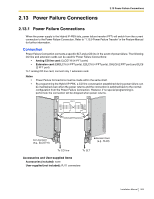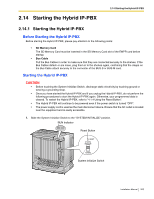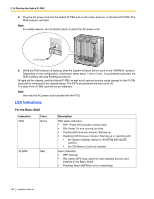Panasonic KX-TDA600 Installation Manual - Page 206
For the Basic Shelf
 |
UPC - 037988851775
View all Panasonic KX-TDA600 manuals
Add to My Manuals
Save this manual to your list of manuals |
Page 206 highlights
2.14 Starting the Hybrid IP-PBX 2. Plug the AC power cord into the Hybrid IP-PBX and an AC outlet, and turn on the Hybrid IP-PBX. The RUN indicator will flash. Note For safety reasons, do not stretch, bend, or pinch the AC power cord. To AC Outlet 3. While the RUN indicator is flashing, slide the System Initialize Switch back to the "NORMAL" position. Depending on the configuration, initialization takes about 1 min to 3 min. If successfully executed, the RUN indicator will stop flashing and stay lit. All data will be cleared, and the Hybrid IP-PBX as well as all optional service cards (except for the IP-GW card) will be initialized to the default values. The DPTs should show the time as 01:00. The data of the IP-GW card will not be initialized. Note Use only the AC power cord included with the PSU. LED Indications For the Basic Shelf Indication RUN Color Green ALARM Red Description PBX status indication • OFF: Power Off (includes normal reset) • ON: Power On and running (on-line) • Flashing (60 times per minute): Starting up • Flashing (120 times per minute): Starting up or resetting with: • the System Initialize Switch in "SYSTEM INITIALIZE" position • the SD Memory Card not inserted Alarm indication • OFF: Normal • ON: Alarm (CPU stop, alarm for each optional service card installed in the Basic Shelf) • Flashing: Alarm (MPR file error in restarting) 206 Installation Manual