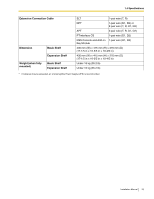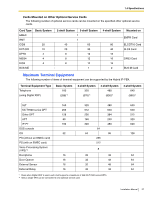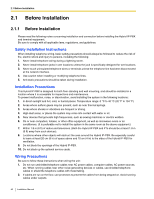Panasonic KX-TDA600 Installation Manual - Page 38
Power Supply Unit Selection for Each Shelf
 |
UPC - 037988851775
View all Panasonic KX-TDA600 manuals
Add to My Manuals
Save this manual to your list of manuals |
Page 38 highlights
1.4 Specifications Power Supply Unit Selection for Each Shelf The Hybrid IP-PBX needs a power supply unit (PSU) suitable for its configuration. For each shelf, calculate the load figure from the type and number of items of equipment to be connected, and then determine the type of PSU that will be required. Load Figure Calculation PT Extension Card*1 CS (1 unit) PT-interface CS (1 unit) VPS (1 port) Equipment Type KX-T7600 series DPT/KX-T7600 series DSS console Other DPT/Other DSS console APT IP-PT DHLC8 SLC8 ESLC16 EMSLC16 Load Figure 1 4 4 0 8 8 16 16 4 4 1 *1 Only the extension cards that can support SLTs count for the load figures. PSU Capacity Each PSU supports a different load figure. PSU-M PSU-L PSU Type Maximum Load Figure 128 512 If the total load figure is greater than 128, you must install the PSU-L. If the total load figure is less than 128, but you expect expansion in the future, it may be better to install the PSU-L instead of the PSU-M. There is no harm in installing a PSU that is larger than is required for the current configuration. 38 Installation Manual