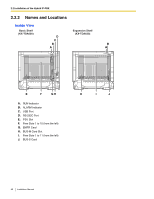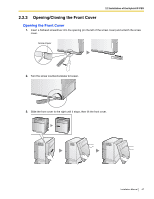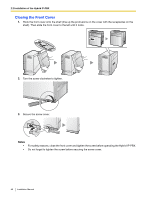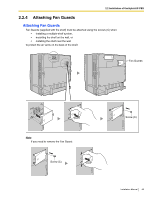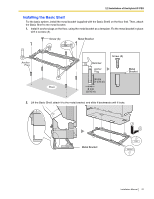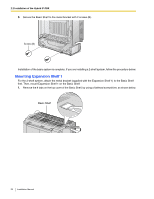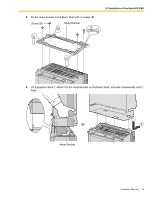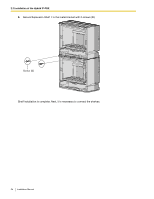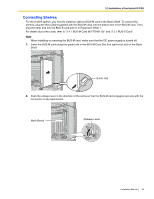Panasonic KX-TDA600 Installation Manual - Page 51
Installing the Basic Shelf
 |
UPC - 037988851775
View all Panasonic KX-TDA600 manuals
Add to My Manuals
Save this manual to your list of manuals |
Page 51 highlights
2.2 Installation of the Hybrid IP-PBX Installing the Basic Shelf For the basic system, install the metal bracket (supplied with the Basic Shelf) on the floor first. Then, attach the Basic Shelf to the metal bracket. 1. Install 4 anchor plugs on the floor, using the metal bracket as a template. Fix the metal bracket in place with 4 screws (A). Screw (A) Metal Bracket TOP Anchor Plug Floor Hammer Anchor Plug 30 mm (1-3/16 in) 8 mm (5/16 in) Screw (A) Metal Bracket 2. Lift the Basic Shelf, attach it to the metal bracket, and slide it backwards until it locks. Metal Bracket 1 2 TOP FRONT Installation Manual 51

2.2 Installation of the Hybrid IP-PBX
Installation Manual
51
Installing the Basic Shelf
For the basic system, install the metal bracket (supplied with the Basic Shelf) on the floor first. Then, attach
the Basic Shelf to the metal bracket.
1.
Install 4 anchor plugs on the floor, using the metal bracket as a template. Fix the metal bracket in place
with 4 screws (A).
2.
Lift the Basic Shelf, attach it to the metal bracket, and slide it backwards until it locks.
TOP
30 mm
(1-3/16 in)
8 mm
(5/16 in)
Floor
Screw (A)
Metal Bracket
Anchor
Plug
Anchor
Plug
Hammer
Metal
Bracket
Screw (A)
FRONT
TOP
1
2
Metal Bracket