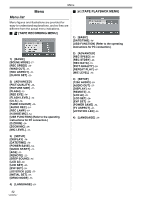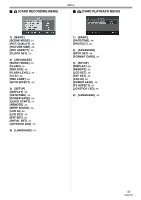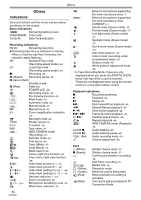Panasonic NV-GS500 Operating Instructions - Page 56
Others
 |
View all Panasonic NV-GS500 manuals
Add to My Manuals
Save this manual to your list of manuals |
Page 56 highlights
Others Others Indications Various functions and the movie camera status are shown on the screen. Basic indications : Remaining battery power 0h00m00s00f: Time code 15:30:45: Date/Time indication Recording indications R0:45: Remaining tape time ≥Remaining tape time is indicated in minutes. (When it reaches less than 3 minutes, the indication starts flashing.) SP: Standard Play mode (Recording speed mode) -24- LP: Long Play mode (Recording speed mode) -24- ¥: Recording -25- ; (Green): Recording pause -25- ; (Green flash): ; (Red): Standby mode Fade out : POWER LCD -20- : PRO : Recording check -26Pro-Cinema Function -35- 16:9 : AUTO : MNL : MF: 5k: Wide mode -35Automatic mode -24Manual mode -37Manual focus -39Zoom magnification indication -29- : 1/500: Backlight mode -30Shutter speed -39- F2.4: 6dB: F number -39Gain value -39- : WEB CAMERA mode (Recording) -51- : Soft skin mode -31- : Tele macro -31- : Fade (White) -31- : Fade (Black) -31- : Blank search -26- : Colour night view function -30- 0lux : 0 lux colour night view function ß/ßA: : ßi/ßAi: ßj/ßAj: £: -30- Video flash turned on ¢ -33VIdeo flash turned off ¢ -34Video flash (setting to [i]) ¢ -34Video flash (setting to [j]) ¢ -34Red eye reduction ¢ -34- : ZOOM Zoom microphone -29: Microphone Sensitivity Level -32- : Wind noise reduction -32- 56 VQT0T47 : External microphone supporting the smart accessory shoe -7- LOWCUT : External microphone supporting the smart accessory shoe 5: (LOWCUT) -7Sports mode (Scene mode) -37- : Portrait mode (Scene mode) -37- : Low light mode (Scene mode) -37- : Spotlight mode (Scene mode) -37- : Surf & snow mode (Scene mode) -37- AWB : : Auto white balance -38Indoor mode (recording under incandescent lamp) -38- : Outdoor mode -38- : White balance adjustment mode -38¢In Tape Recording Mode, these are only displayed when you press the [PHOTO SHOT] button half way while a card is inserted. These are not displayed when using the remote control or a free style remote control. Playback indications ¥: Recording underway 1: Playback -41- ;: Pause -41- 5: Fast-forward/Cue playback -41- 6: D/E: Rewind/Review playback -41Slow motion playback -42- ;1/2;: Frame-by-frame playback -42- 2k5: Variable-speed search -42- : Repeat playback -41- : WEB CAMERA mode (Playback) A.DUB ¥: A.DUB ;: -51Audio dubbing -49Audio dubbing pause -49- 12bit, 16bit: Audio recording mode -54- : Volume adjustment -41- Card ± (White): ¥ (Green): : : MEGA [: (White): (Green): (Red): (Red): Shutter chance mark -27Shutter chance mark -27Continuous photoshot recording -36Self-Timer recording -35MEGA OIS -36Photoshot mode While the card is being read While photoshot recording is activated The card is being accessed in PC Connection Mode