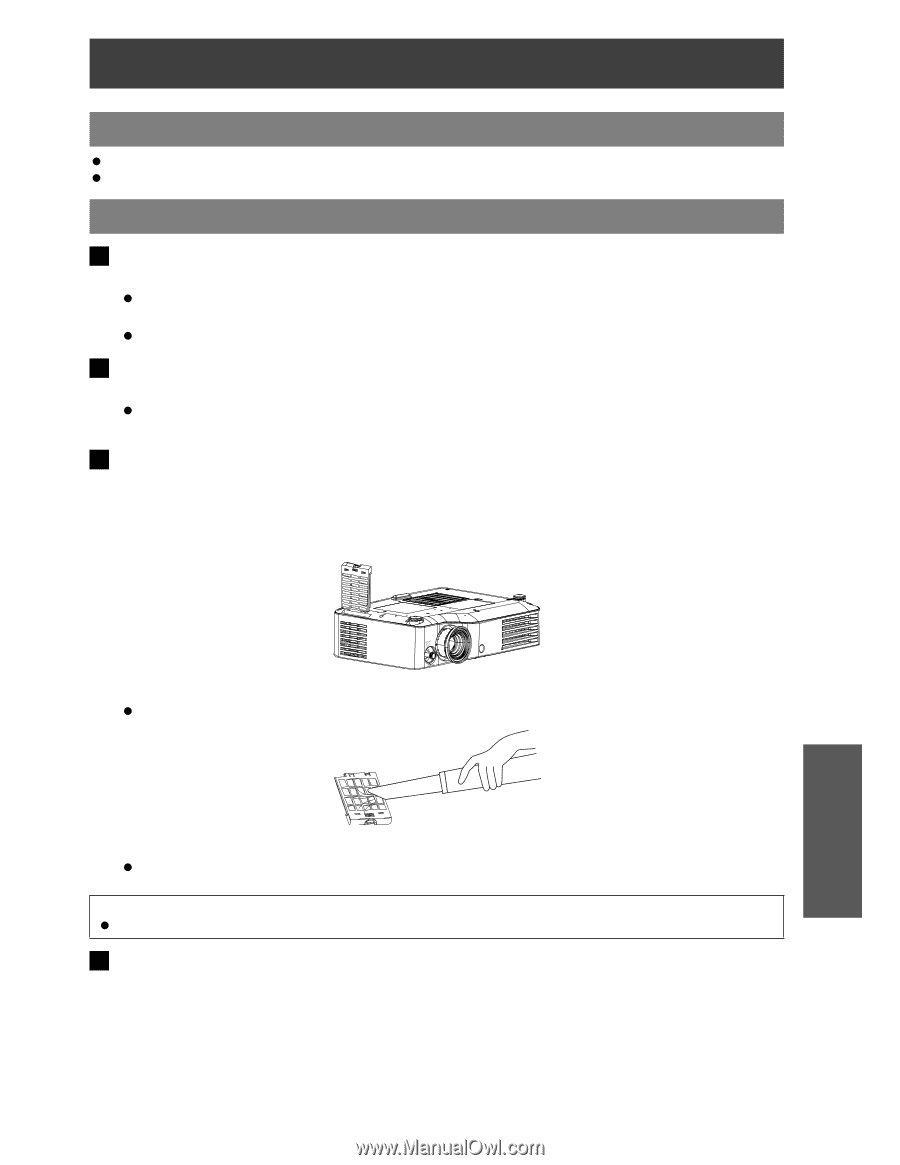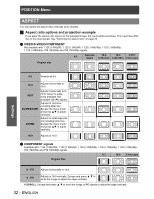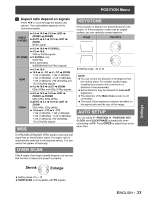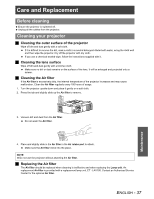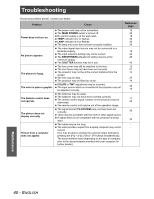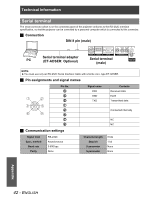Panasonic PT AX100U Hd Home Cinema Projector - Page 37
Care and Replacement, Before cleaning, Cleaning your projector
 |
UPC - 791871111383
View all Panasonic PT AX100U manuals
Add to My Manuals
Save this manual to your list of manuals |
Page 37 highlights
Care and Replacement Before cleaning Ensure the projector is switched off. Unplug all the cables from the projector. Cleaning your projector J Cleaning the outer surface of the projector Wipe off dirt and dust gently with a soft cloth. If it is difficult to remove the dirt, soak a cloth in a neutral detergent diluted with water, wring the cloth well and then wipe the projector. Dry off the projector with dry cloth. If you use a chemical treated wipe, follow the instructions supplied with it. J Cleaning the lens surface Wipe off dirt and dust gently with a lint-free cloth. Make sure no dirt or dust remains on the surface of the lens. It will be enlarged and projected onto a screen. J Cleaning the Air filter If the Air filter is excessively dirty, the internal temperature of the projector increases and may cause malfunction. Clean the Air filter regularly every 100 hours of usage. 1. Turn the projector upside down and place it gently on a soft cloth. 2. Press the tab and slightly slide up the Air filter to remove. 3. Vacuum dirt and dust from the Air filter. Do not wash the Air filter. 4. Place and slightly slide in the Air filter in the Air intake port to attach. Make sure the Air filter clicks into the place. NOTE: Do not use the projector without attaching the Air filter. J Replacing the Air filter The Air filter should be replaced when cleaning is ineffective and when replacing the Lamp unit. An replacement Air filter is provided with a replacement lamp unit, ET - LAX100. Contact an Authorized Service Center for the optional Air filter. ENGLISH - 37 Maintenance