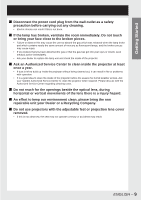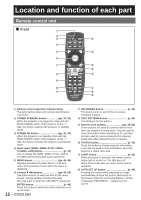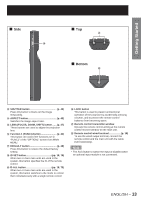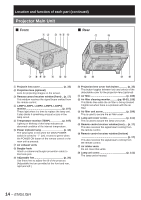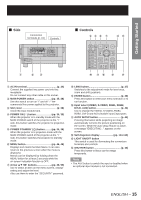Panasonic PT-DW100U Dlp Projector - Multi Language - Page 14
Projector Main Unit
 |
View all Panasonic PT-DW100U manuals
Add to My Manuals
Save this manual to your list of manuals |
Page 14 highlights
Location and function of each part (continued) Projector Main Unit ■ Front ■ Rear # $ % &( ) * 2 * + -. / 0 1 34 56 # Projectin lens cover p. 33) $ Projection lens (optional) Lens for projecting images on the screen. % Remote control receiver window (front) .. (p. 17) This window receives the signal beam emitted from the remote control. & LAMP (LAMP1, LAMP2, LAMP3, LAMP4) monitor p. 107) These light when it is time to replace the lamp unit. It also blinks if something unusual occurs in the lamp circuit. ( Temperature monitor (TEMP p. 107) Lighting or blinking of this lamp indicates an abnormal condition of the internal temperature. ) Power indicator lamp p. 34) The lamp lights in red when the MAIN POWER switch is turned to " l " (on). It turns to green when the POWER ON button of the remote control or the main unit is pressed. * Air exhaust vents + Burglar hook Attach a commercial burglar prevention cable to this hook port. - Adjustable feet p. 20) Use these feet to adjust the tilt of the projector. (Adjustable feet are provided at the front and rear, right and left.) . Projection lens cover lock button p. 33) This button toggles between lock and unlock of the detachable cover for the projection lens (optional). / Air filter p. 108) 0 Air filter cleaning monitor pp. 80-81, 108) This blinks blue while the air filter is being cleaned. It lights red when there is a problem with the air filter. 1 Air filter unit screw p. 108) This is used to secure the air filter cover. 2 Lamp unit cover screw p. 111) This is used to secure the lamp unit cover. 3 Remote control receiver window (rear).... (p. 17) This also receives the signal beam coming from the remote control. 4 Remote control receiver window (bottom) p. 17) This also receives the signal beam coming from the remote control. 5 Air intake vents Do not cover this vents. 6 Lamp unit cover p. 111) The lamp unit is housed. 14 - ENGLISH