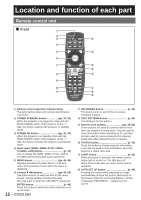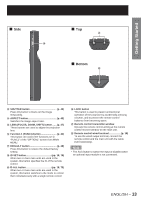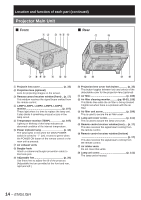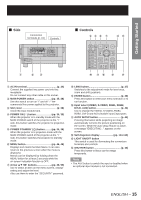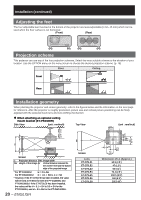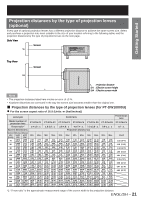Panasonic PT-DW100U Dlp Projector - Multi Language - Page 16
Location and function of each part continued, Connection terminals
 |
View all Panasonic PT-DW100U manuals
Add to My Manuals
Save this manual to your list of manuals |
Page 16 highlights
Location and function of each part (continued) ■ Connection terminals # $ % & ( ) *+ - ./ 0 # REMOTE1 lN/OUT terminal p. 18) When two or more main units are used in the system, they can be connected and controlled with a wired remote control cable (M3 jack). $ REMOTE2 IN terminal p. 106) The user can remotely control the main unit by using an external control circuit to this terminal (D-SUB 9-pin female). % SERIAL IN terminal....... (pp. 25, 26, 79, 102-105) This terminal is an RS-232C compliant input terminal (switching necessary) to connect a PC and to externally control the main unit (D-SUB 9-pin female). & SERIAL IN terminal....... (pp. 25, 26, 79, 102-105) This terminal is an RS-422 compliant input terminal (switching necessary) to connect a PC and to externally control the main unit (D-SUB 9-pin female). ( SERIAL OUT terminal pp. 26, 102-105) This terminal is an RS-422 compliant output terminal (switching necessary) to supply signals given to the serial input terminal (D-SUB 9-pin male). ) LAN terminal (10BASE-T/100BASE-TX pp. 25, 26, 85) This terminal is used for connecting a LAN cable. * VIDEO IN terminal p. 25) An input terminal for video signals. (BNC) + VIDEO OUT terminal p. 25) An output terminal (active through) for video signals. (BNC) - S-VIDEO IN terminal p. 25) An input terminal for S-video signals (Mini DIN 4-pin). This terminal complies with S1 signals and automatically toggles between 16:9 and 4:3 according to the size of input signals. . RGB (YPBPR) 1 IN terminal pp. 25, 26) A terminal to input RGB or YPBPR signals (BNC). / RGB2 IN terminal p. 26) A terminal to input RGB or YPBPR signals (D-SUB 15-pin female). 0 DVI-D IN terminal pp. 25, 26) An input terminal for DVI-D signals. 16 - ENGLISH