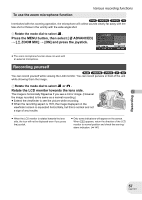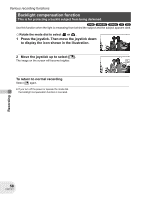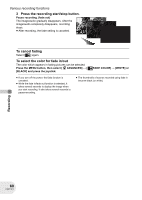Panasonic VDRD250 VDRD250 User Guide - Page 57
Recording yourself, ON] and press the joystick.
 |
UPC - 037988980222
View all Panasonic VDRD250 manuals
Add to My Manuals
Save this manual to your list of manuals |
Page 57 highlights
Various recording functions To use the zoom microphone function (RAM) (-RW‹VR›) (-RW‹V›) (-R) Interlocked with the zooming operation, the microphone will collect sounds clearly far away with the tele-shot or those in the vicinity with the wide-angle shot. ¬ Rotate the mode dial to select . Press the MENU button, then select [ ADVANCED] # [ ZOOM MIC] # [ON] and press the joystick. ≥ The zoom microphone function does not work with an external microphone. Recording yourself (RAM) (-RW‹VR›) (-RW‹V›) (-R) (SD) You can record yourself while viewing the LCD monitor. You can record persons in front of the unit while showing them the image. ¬ Rotate the mode dial to select or . Rotate the LCD monitor towards the lens side. The image is horizontally flipped as if you see a mirror image. (However the image recorded is the same as a normal recording.) ≥ Extend the viewfinder to see the picture while recording. ≥ When the recording aspect is 16:9, the image displayed on the viewfinder screen is squeezed horizontally, but this is normal and not a sign of any trouble. ≥ When the LCD monitor is rotated towards the lens side, the icon will not be displayed even if you press the joystick. ≥ Only some indications will appear on the screen. When [°] appears, return the direction of the LCD monitor to normal position and check the warning/ alarm indication. (l 147) Recording 57 LSQT1011