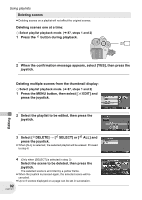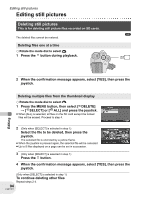Panasonic VDRD250 VDRD250 User Guide - Page 93
When the confirmation message appears, select [YES], then press the, To complete editing
 |
UPC - 037988980222
View all Panasonic VDRD250 manuals
Add to My Manuals
Save this manual to your list of manuals |
Page 93 highlights
5 (Only when [SELECT] is selected in step 3) Press the button. Using playlists 6 When the confirmation message appears, select [YES], then press the joystick. (Only when [SELECT] is selected in step 3) To continue deleting other scenes Repeat steps 4-6. To complete editing Press the MENU button. ≥ Deleting scenes on a playlist will not increase the remaining capacity for recording. ≥ The playlist itself is deleted if you delete all the scenes in it. ≥ When a playlist is deleted, the number of each subsequent playlist decreases by one. ≥ It may not be possible to delete scenes that have been divided. Combine the divided scenes, and then delete them. Editing 93 LSQT1011

93
LSQT1011
Editing
Using playlists
5
(Only when [SELECT] is selected in step 3)
Press the
button.
6
When the confirmation message appears, select [YES], then press the
joystick.
(Only when [SELECT] is selected in step 3)
To continue deleting other scenes
Repeat steps 4-6.
To complete editing
Press the MENU button.
≥
Deleting scenes on a playlist will not increase the
remaining capacity for recording.
≥
The playlist itself is deleted if you delete all the
scenes in it.
≥
When a playlist is deleted, the number of each
subsequent playlist decreases by one.
≥
It may not be possible to delete scenes that have
been divided. Combine the divided scenes, and
then delete them.