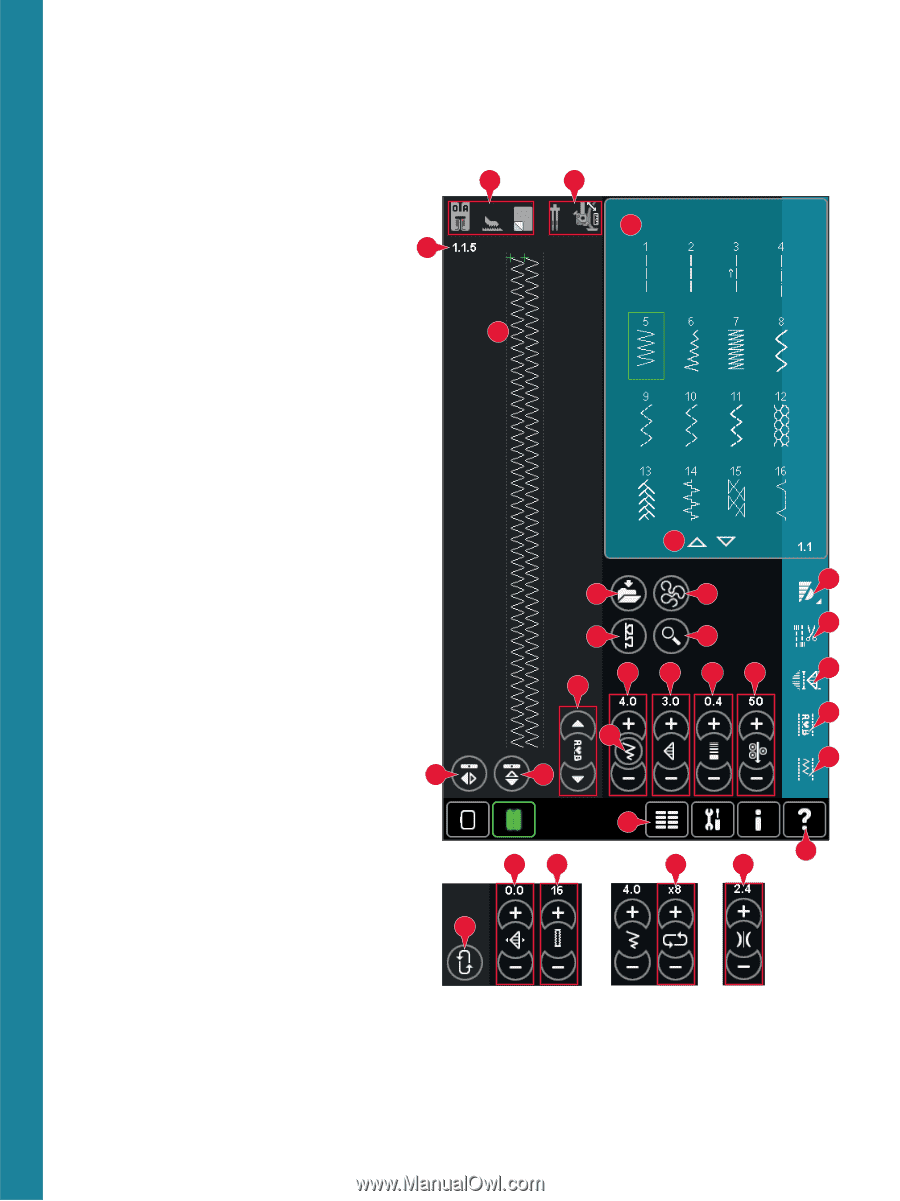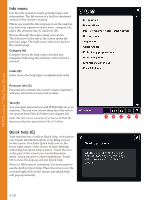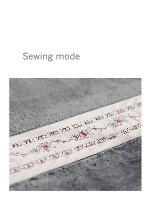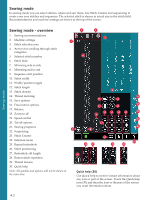Pfaff creative sensation Owner's Manual - Page 56
Sewing mode, Sewing mode - overview
 |
View all Pfaff creative sensation manuals
Add to My Manuals
Save this manual to your list of manuals |
Page 56 highlights
Sewing mode In sewing mode you can select stitches, adjust and sew them. Use Stitch Creator and sequencing to create your own stitches and sequences. The selected stitch is shown in actual size in the stitch Àeld. Recommendations and machine settings are shown at the top of the screen. Sewing mode Sewing mode - overview 1. Sewing recommendations 2. Machine settings 3. Stitch selection area 4. Arrows for scrolling through stitch categories 5. Selected stitch number 6. Stitch Àeld 7. Mirroring side to side 8. Mirroring end to end 9. Sequence start position 10. Stitch width 11. Width/position toggle 12. Stitch length 13. Stitch density 14. Thread metering 15. Save options 16. Free-motion options 17. Balance 18. Zoom to all 19. Speed control 20. Tie-off options 21. Sewing programs 22. Sequencing 23. Stitch Creator 24. Selection menu 25. Repeat buttonhole 26. Stitch positioning 27. Buttonhole slit length 28. Button stitch repetition 29. Thread tension 30. Quick help Note: All symbols and options will not be shown at the same time. 1 5 2 3 6 4 19 15 16 20 17 18 10 12 13 14 21 9 22 11 23 7 8 26 27 24 28 30 29 25 Quick help (30) Use Quick help to receive instant information about any icon or part of the screen. Touch the Quick help icon (30) and then the icon or the part of the screen you want information about. 4:2