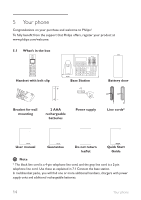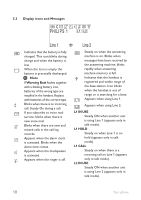Philips SE6591B User manual - Page 21
L2 HOLD, L2 CALL, Line 1/Select/OK, Line 1, Select, Line 2/Back/Clear, Line 2, Clear
 |
UPC - 609585145184
View all Philips SE6591B manuals
Add to My Manuals
Save this manual to your list of manuals |
Page 21 highlights
L2 HOLD Steady on when Line 2 is on hold (appears only in talk mode). L2 CALL Steady on when there is a incoming call on Line 2 (appears only in talk mode). Line 1/Select/OK Line 1 selects Line 1. Select appears when in menu mode. Press the key directly below to move to the next menu level or to confirm a selection. OK appears to request confirmation of an operation. Press the key directly below to confirm. Indicates that more options are available in a scroll list, or that you can adjust the volume. Line 2/Back/Clear Line 2 selects Line 2. Back appears when in menu mode. Press the key directly below to return to the previous menu level. Clear appears when making an entry. Press the key directly below to clear (delete) a character or number when making an entry. Long press to clear all. Your phone 19