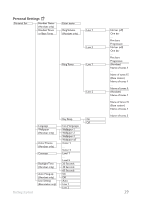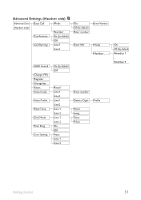Philips SE6591B User manual - Page 35
Using your phone
 |
UPC - 609585145184
View all Philips SE6591B manuals
Add to My Manuals
Save this manual to your list of manuals |
Page 35 highlights
8 Using your phone 8.1 Make a call 8.1.1 Predialling 1 Enter the number. (A maximum of 24 digits including * and # are allowed. Press c Clear to delete the last digit. Or long press to delete all.) 2 From the handset: Press t. The line selection menu appears and the default line is highlighted. If you want to switch to the other line, scroll n. To start the call, press t or o Select (or press l to start in speaker mode). • The call is initiated on the highlighted line. From the base: Press l to call from the default line. When Auto is selected as the line setting, the base will automatically select a free line. To call from a particular line, press [ or ]. • The call is initiated. Note For the line setting on the base station, see section 12.9. 8.1.2 Direct dialling 1 From the handset: Pick up the handset. To call from the default line, press t (or press l to start a call in speaker mode). To call from a particular line, press o Line 1 or c Line 2. From the base: Press l to call from the default line. To call from a particular line, press [ or ]. 2 Dial the number. • The call is initiated. Note If Auto is selected as the line setting, the phone will automatically select a free line when you press t or l on the handset or l on the base. For the line setting, see section 13.14 for the handset and section 12.9 for the base station. 8.1.3 Call from redial list 1 Press r in idle mode. 2 Scroll n to an entry in the redial list. 3 From the handset: Press t. The line selection menu appears and the default line is highlighted. If you want to switch to the other line, scroll n. To start the call, press t or o Select (or press l to start in speaker mode). • The call is initiated on the highlighted line. From the base: Press l to call from the default line. When Auto is selected as the line setting, the base will automatically select a free line. To call from a particular line, press [ or ]. • The call is initiated. Note The handset(s) and base station each have their own redial list. Using your phone 33