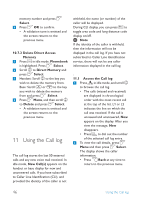Philips SE6591B User manual - Page 53
Set the Backlight Time
 |
UPC - 609585145184
View all Philips SE6591B manuals
Add to My Manuals
Save this manual to your list of manuals |
Page 53 highlights
12.7 Set the Backlight Time (Handset only) You can change the backlight timing for the display. There are 3 options available - 20, 40, or 60 seconds. 1 Press m in idle mode, scroll n to Personal Set, and press o Select. 2 Scroll n to Backlight Time and press o Select. 3 Scroll n to the desired backlight time, and press o Select to confirm. • A validation tone is emitted and the screen returns to the Personal Set menu. 12.8 Deactivate/Activate Auto Hang-Up (Handset only) If auto hang-up is set to On, it will automatically release the line when the phone is put back on the cradle. If auto Hang-up is set to Off, putting the handset back on the cradle while in talk mode will switch the handset to hands free talk mode. This allows you to charge the handset during calls. The default setting for auto hang up is On. 1 Press m in idle mode, scroll n to Personal Set, and press o Select. 2 Scroll n to Auto Hang-up and press o Select. 3 Scroll n to On or Off and press o Select to confirm. • A validation tone is emitted and the screen returns to the Personal Set menu. 12.9 Changing the Line Setting (Base Station only) Note See section 13.14 for how to change the line setting from the handset. If you have two telephone lines connected to the base unit, the line setting determines how the lines are selected when making or receiving calls. When "auto" is selected as the line setting, pressing l automatically connects the line that is currently free when making outgoing calls, or the line that is ringing when receiving an incoming call. (If both lines are in the same state, line 1 takes priority.) If Auto Conference is activated, pressing l lets the base station join a conversation between the external call on line 1 and another unit. If Line 1 or Line 2 is selected as default and the corresponding line is free, pressing l automatically connects to that line when making outgoing calls, or when receiving an incoming call on that line. If Auto Conferenece is activated, pressing l lets the base station join a conversation on the selected line between an external caller and another unit. 1 Pressminidlemode,scrollu/d to Personal Set and press Select soft key. 2 Scrollu/dtoLineSettingand press Select soft key. 3 Scrollu/dtoselectAuto,Line 1, or Line 2 and press Select soft key. Personal settings 51