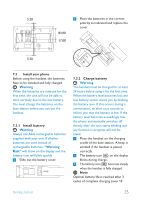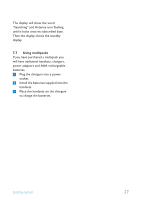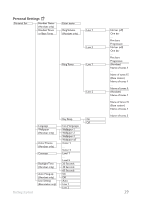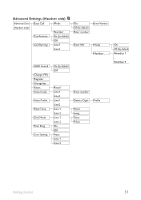Philips SE6591B User manual - Page 30
Handset menu structure, Select, Phonebook, Menu Name
 |
UPC - 609585145184
View all Philips SE6591B manuals
Add to My Manuals
Save this manual to your list of manuals |
Page 30 highlights
7.8 Handset menu structure The SE659 has six menus as shown in the following table. Menu Name Icon 1 Phonebook 2 Personal Settings 3 Clock and Alarm 4 Advanced Settings 5 Network Services 6 Answer Machine Press the menu key m to enter menu mode. Use navigation keys n to navigate within the menus and all submenus. Press o Select to enter the next lower menu level. Press c Back to go to the previous menu level. The charts below show the menu trees of your phone. Phonebook Phonebook New Entry List Edit Entry Select Melody (Handset only) Delete Delete All Direct Memory Enter Name: Entry list displayed Entry list displayed Entry list displayed Delete All? Key list and status Enter Number: Melody details for selected entry Delete? Edit Delete List of melodies 28 Getting started