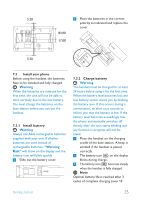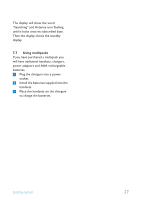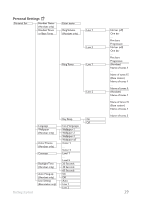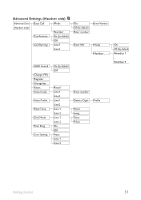Philips SE6591B User manual - Page 29
Using multipacks
 |
UPC - 609585145184
View all Philips SE6591B manuals
Add to My Manuals
Save this manual to your list of manuals |
Page 29 highlights
The display will show the word "Searching" and Antenna icon flashing until it locks onto its subscribed base. Then the display shows the standby display. 7.7 Using multipacks If you have purchased a multipack you will have additional handsets, chargers, power adaptors and AAA rechargeable batteries. 1 Plug the chargers into a power socket. 2 Install the batteries supplied into the handsets. 3 Place the handsets on the chargers to charge the batteries. Getting started 27

27
Getting started
The display will show the word
“Searching” and Antenna icon flashing
until it locks onto its subscribed base.
Then the display shows the standby
display.
7.7
Using multipacks
If you have purchased a multipack you
will have additional handsets, chargers,
power adaptors and AAA rechargeable
batteries.
1
Plug the chargers into a power
socket.
2
Install the batteries supplied into the
handsets.
3
Place the handsets on the chargers
to charge the batteries.