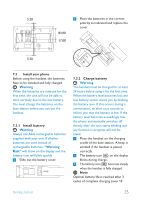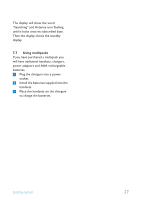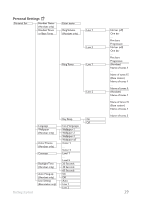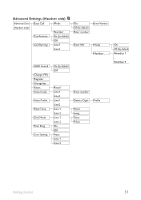Philips SE6591B User manual - Page 28
Remove/Attach belt clip, Install optional headset, Power up
 |
UPC - 609585145184
View all Philips SE6591B manuals
Add to My Manuals
Save this manual to your list of manuals |
Page 28 highlights
hours) and discharging, allowing approximately 12 hours of talk-time and 150 hours of stand-by time. The indoor and outdoor range of the phone is up to 50 metres and 300 metres respectively. When the handset moves beyond the operation range, the antenna icon will blink. Tip When you reach the range limit the conversation may become crackly. Move closer to the base. 7.4 Remove/Attach belt clip A belt clip allows you to carry your handset on your belt. 1 To remove the belt clip, simply pull the clip away from the handset. 2 To attach the belt clip to your handset, fit the tabs on the belt clip into the slots at the back of the handset and push into place. Diameter: 2.5 mm 7.6 Power up On the base, the screen below is shown during power up. Welcome Please Wait... L1 3 L2 0 TUE 00:01 AM 01/01/2008 The handset will start searching and the backlight will turn on. Handset screen 7.5 Install optional headset Your phone may be used with an optional headset (not included in the box). To use this feature, insert the headset plug into the headset jack. Your phone is ready for hands-free conversations. 26 Searching... 01/01 00:01 Getting started